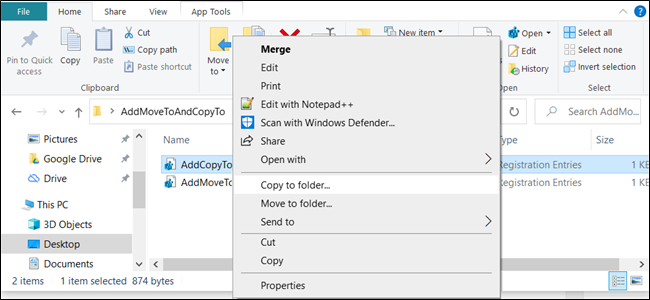Hello.
By default SendTo copies the selected file to the selected folder, leaving the copy of the file in the original folder.
I know that if you hold Shift it moves the file instead of copying it.
Is there a way to make SendTo move the file by default, without holding Shift?
By default SendTo copies the selected file to the selected folder, leaving the copy of the file in the original folder.
I know that if you hold Shift it moves the file instead of copying it.
Is there a way to make SendTo move the file by default, without holding Shift?