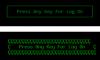We have a legacy program that is written in xbase. We have had no issues with the way it functions or displays all the way up to and including Win10 1809 release. We recently upgraded a few lab PC's to 1903 version and now the borders are displaying as characters instead of smooth lines. I verified that fonts aren't missing from the new release 1903. Something changed in the new version and we can't figure it out. If anyone encountered a similar problem, we would be grateful to know if any remedy exists. On the attached the top is 1809 release and prior. Botton is on the 1903 release.
Legacy program lost borders on 1903 update
- Thread starter Eric A
- Start date