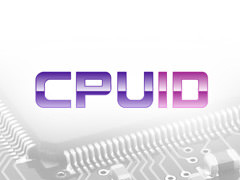- Joined
- Jun 30, 2020
- Messages
- 5
- Reaction score
- 0
Hello Techies,
Problem:
1. Whenever i open the "TASK BAR" i see 90% memory consumed.....Is this a problem?
2. Why is it getting consumed soo much?
3. How can i increase my computer "MEMORY"?
For my computer specifications, please see the attached screenshots.
Problem:
1. Whenever i open the "TASK BAR" i see 90% memory consumed.....Is this a problem?
2. Why is it getting consumed soo much?
3. How can i increase my computer "MEMORY"?
For my computer specifications, please see the attached screenshots.