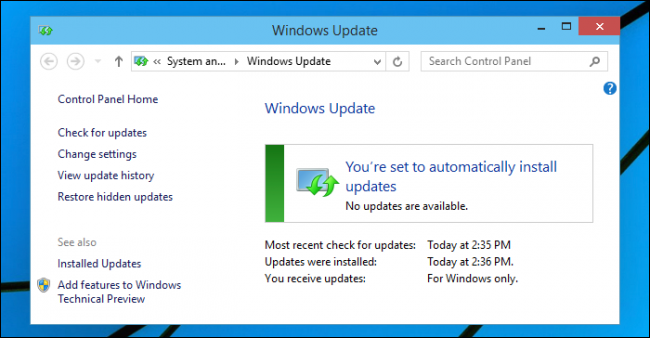- Joined
- Oct 7, 2015
- Messages
- 20
- Reaction score
- 0
I experience problem with starting W10?ro latest version on my Dell XPS 8900 from 2016- after shut down over night it wont start unless thre (3) attemts.
I was suggested to change in the System Settings by logging in as admin and change to "Normal start"- however after having done this and reebooting it changes back to the original check box: "Selective start"
Why and how can I make it valid?
Any help appreciated
Åke
I was suggested to change in the System Settings by logging in as admin and change to "Normal start"- however after having done this and reebooting it changes back to the original check box: "Selective start"
Why and how can I make it valid?
Any help appreciated
Åke