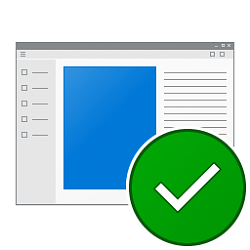- Joined
- Jul 14, 2016
- Messages
- 154
- Reaction score
- 19
I was going to customize some of my folder icons. When I browsed to the folders where I have downloaded ico icons I find every one now looks like the Windows photo icon.
I haven't been in the forum for a long time. I don't see any place to attach a screenshot.
I forgot to sign in. That's why there was no Attach option.
I haven't been in the forum for a long time. I don't see any place to attach a screenshot.
I forgot to sign in. That's why there was no Attach option.