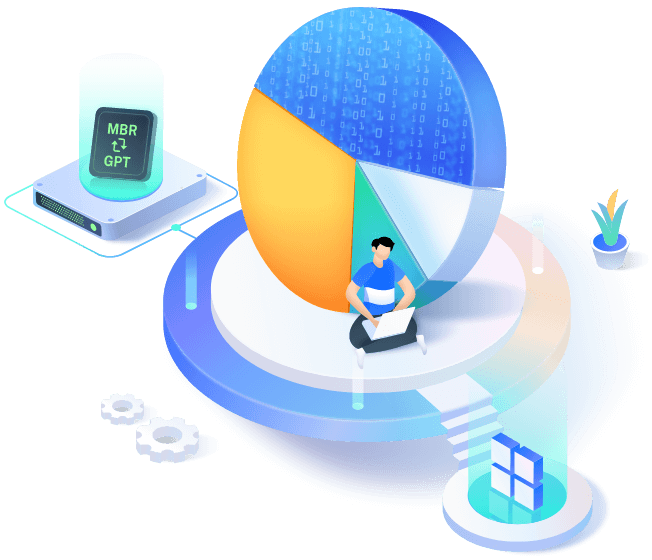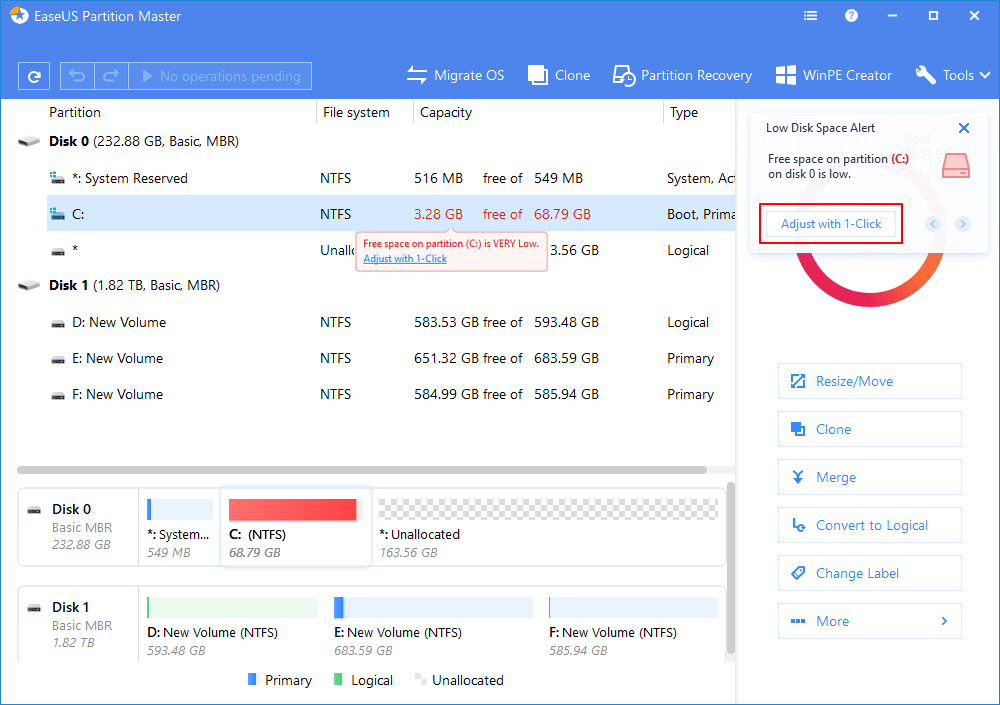- Joined
- Dec 26, 2015
- Messages
- 219
- Reaction score
- 17
I have partitions that recently became visible in file explorer. They are J: (PBR) about 10GB and K about 400MB and looks like left over from new since they have files from DELL and want to delete and then combine partitions to C: with Acronis Disk doctor. The issue is I can't open the sub folder because of msg Access denied. How can I get into the folders?
thanks
thanks
Last edited by a moderator: