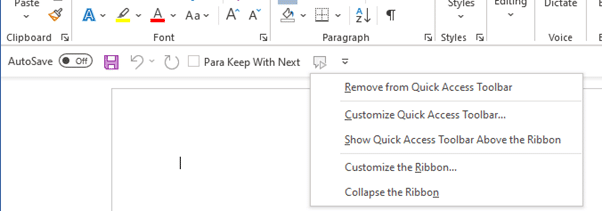- Joined
- Jul 31, 2015
- Messages
- 231
- Reaction score
- 33
I've got Office 365 on two machines, both linked to the same account (this is a legal copy). On both of them, MS introduced a new look a couple of weeks ago (white background, curved scroll bars etc.). Which I hate.
On one machine there was a tiny megaphone icon at the top right which, if you clicked, allwoed you to revert back to the old look an feel. Great. But nothing on the other machine. Does anyone know how I can go back to the 'classic' look and feel?
Any advice welcomed
Alan
On one machine there was a tiny megaphone icon at the top right which, if you clicked, allwoed you to revert back to the old look an feel. Great. But nothing on the other machine. Does anyone know how I can go back to the 'classic' look and feel?
Any advice welcomed
Alan