You are using an out of date browser. It may not display this or other websites correctly.
You should upgrade or use an alternative browser.
You should upgrade or use an alternative browser.
No Taskbar settings
- Thread starter inphoenix
- Start date
- Joined
- Feb 22, 2017
- Messages
- 36
- Reaction score
- 1
Yes, Bighorn, I do but the attachment is the result of choosing 'Taskbar settings'. Just a blank display that usually shows the list of settings options.
I want to move the taskbar and if I remember correctly this can also be accomplished by drag/drop but I would like to see all the settings.
Thank you so much for your response. Hope we can get this solved.
inphoenix
I want to move the taskbar and if I remember correctly this can also be accomplished by drag/drop but I would like to see all the settings.
Thank you so much for your response. Hope we can get this solved.
inphoenix
- Joined
- Sep 26, 2017
- Messages
- 3,457
- Reaction score
- 616
When seeing issues similar the first thing after rebooting is to open a Command Prompt as Administrator and run
sfc /scannow to check for missing or corrupted Windows files which can affect open windows/panels. If problems are found but can't be corrected then
run DISM as Administrator for further diagnosing.
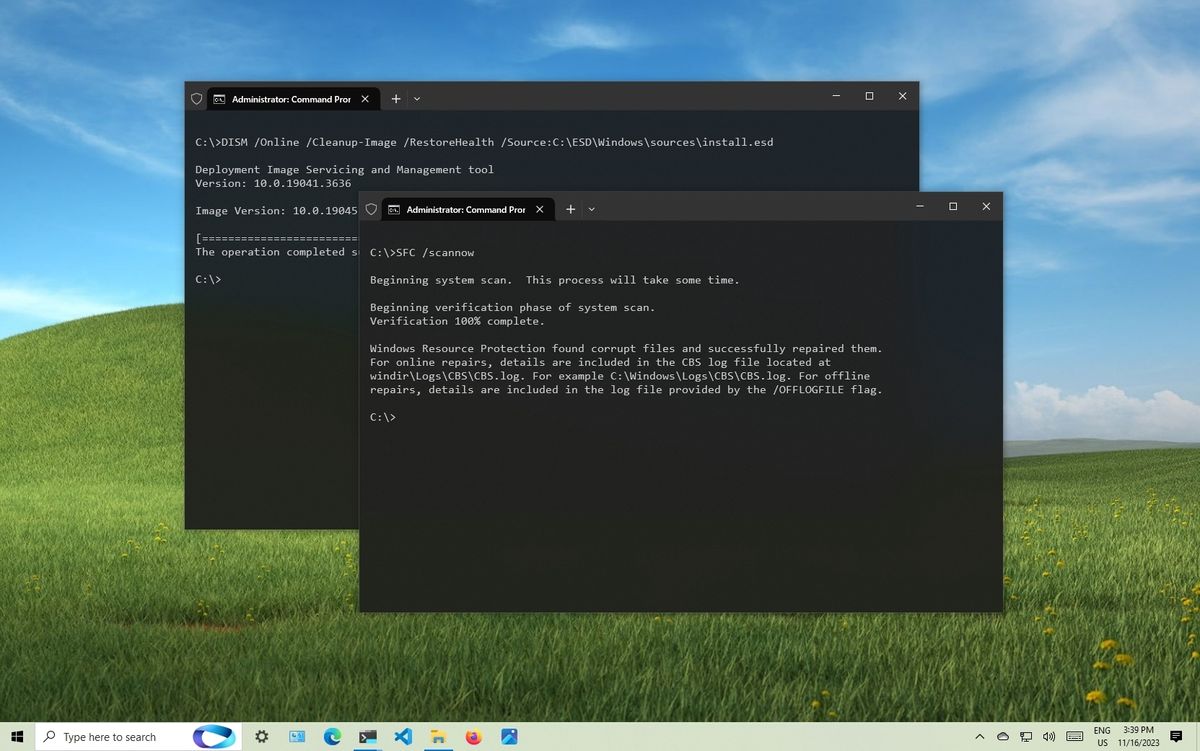
 www.windowscentral.com
www.windowscentral.com
sfc /scannow to check for missing or corrupted Windows files which can affect open windows/panels. If problems are found but can't be corrected then
run DISM as Administrator for further diagnosing.
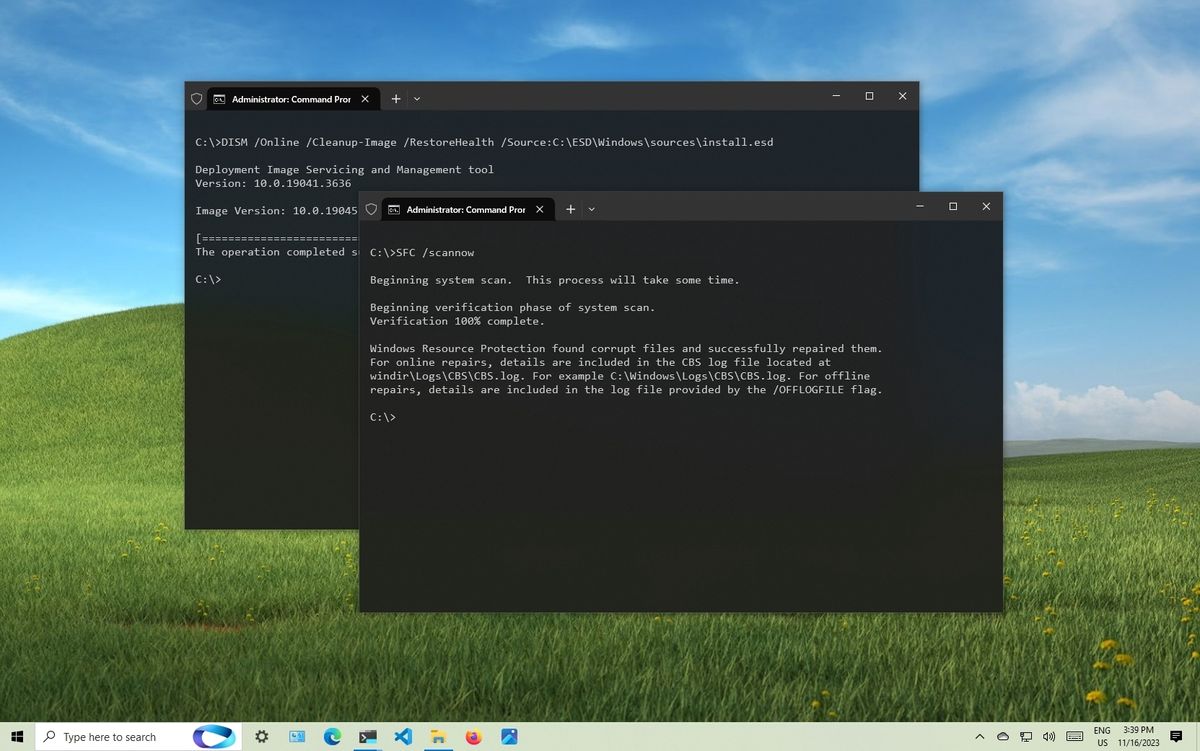
How to use DISM command tool to repair Windows 10 image
When there's a missing or corrupted file on Windows 10, you can fix the problem using the DISM and SFC command tools, and here's how.
 www.windowscentral.com
www.windowscentral.com
- Joined
- Feb 22, 2017
- Messages
- 36
- Reaction score
- 1
Uh Oh! Not only is my Task Bar options messed up but the Start does not display Run as Administrator as an option. I have tried to run a restore point but it won't restore successfully. I've had the restore problem way before now. I am attaching a .jpg of the restore error and I will continue to try to find a restore that works. I'll have to go back many months but that's my offense. Wish me luck, please.
inphoenix
PS: The goons are against me. I cannot find the .jpg of the restore error. I'll run another restore (several hours) to get an error attachment to send. If you prefer to give up on me I will surely understand. But I won't give up on myself.
inphoenix
PS: The goons are against me. I cannot find the .jpg of the restore error. I'll run another restore (several hours) to get an error attachment to send. If you prefer to give up on me I will surely understand. But I won't give up on myself.
- Joined
- Feb 22, 2017
- Messages
- 36
- Reaction score
- 1
Good morning (3:30 a.m.), Bighorn! Lots of us out here who know just enough to get in trouble. I'll bet we keep you busy. Well, I did accomplish getting a key. Hope it's mine. Whenever I return to this thread some of your response avitars turn to Ad and I don't always remember what you posted. I don't remember what to do after getting a key. I'm 83 and getting older by the second. Please advise. Thanks so very much. I'm retired so I am not in a big hurry. I'm sure we keep you quite busy.
Discovered why your responses were displayed as ads. I was not logged in during those sessions. Drats. See how hoonsfargled I am!
Discovered why your responses were displayed as ads. I was not logged in during those sessions. Drats. See how hoonsfargled I am!
- Joined
- Sep 26, 2017
- Messages
- 3,457
- Reaction score
- 616
I understand. I'm also 83, retired before 55, offered a job a week later in a computer store/shop, been part time and self-employed since. Not doing as much lately but it's a small town.Discovered why your responses were displayed as ads. I was not logged in during those sessions. Drats. See how hoonsfargled I am!
Ask a Question
Want to reply to this thread or ask your own question?
You'll need to choose a username for the site, which only take a couple of moments. After that, you can post your question and our members will help you out.

