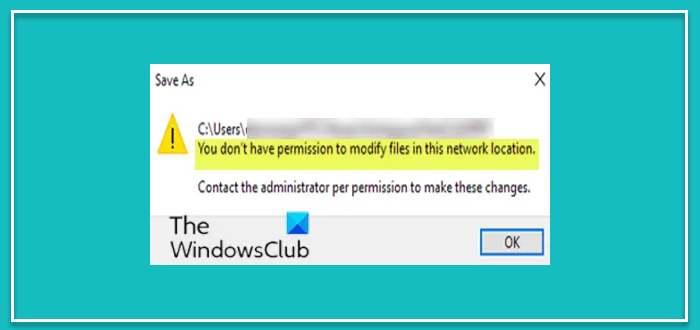- Joined
- Sep 17, 2021
- Messages
- 8
- Reaction score
- 0
I routinely save downloaded .jpg files to a folder on an external USB hard drive. I have been using the same procedure for a long time without problems. Recently, on seemingly random occasions, when i try to save a file to this folder, that I had just downloaded other ,jpg files to, I get an error message you do not have permission to modify files in this location Actually, when I get that error message, Windows has saved a file to that location with the correct file name but the saved file has a size of 0. If I then try to save the file again I get the message that a file of that name already exists and would I like to replace it. If I click yes then the file is saved correctly to that same folder. I have checked the permissions for that folder and they are correct. Permissions could not be the problem anyway because most of the time the files save correctly the first time. I have scanned the destination drive and no errors are found. I have searched the web and can't find anyone reporting a similar problem. Anyone have any suggestions as to what has happened?