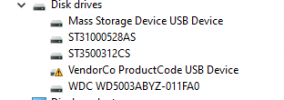Hi and hello to all,
IM a newby so please be gentle I have a problem with the code 38 and after trying many ways to sort it I still have a problem.
I have a problem with the code 38 and after trying many ways to sort it I still have a problem.
Then after looking at the device manager I see there seems to be 2 of just everything, is this normal or have I made a boo boo,I cannot back up and my headphones dont show and many other usb connections all fail with code 38. Can anyone point me in which direction I should go, because of right now Im
pulling my hair out
Regards Dave
IM a newby so please be gentle
Then after looking at the device manager I see there seems to be 2 of just everything, is this normal or have I made a boo boo,I cannot back up and my headphones dont show and many other usb connections all fail with code 38. Can anyone point me in which direction I should go, because of right now Im
pulling my hair out
Regards Dave