You are using an out of date browser. It may not display this or other websites correctly.
You should upgrade or use an alternative browser.
You should upgrade or use an alternative browser.
SOLVED Size limit on hard drive
- Thread starter normans
- Start date
- Joined
- Feb 22, 2014
- Messages
- 1,661
- Reaction score
- 343
It would be easier for me to simple post a wiki link for you to read through. There are several advancements through the years that changed drive limits.
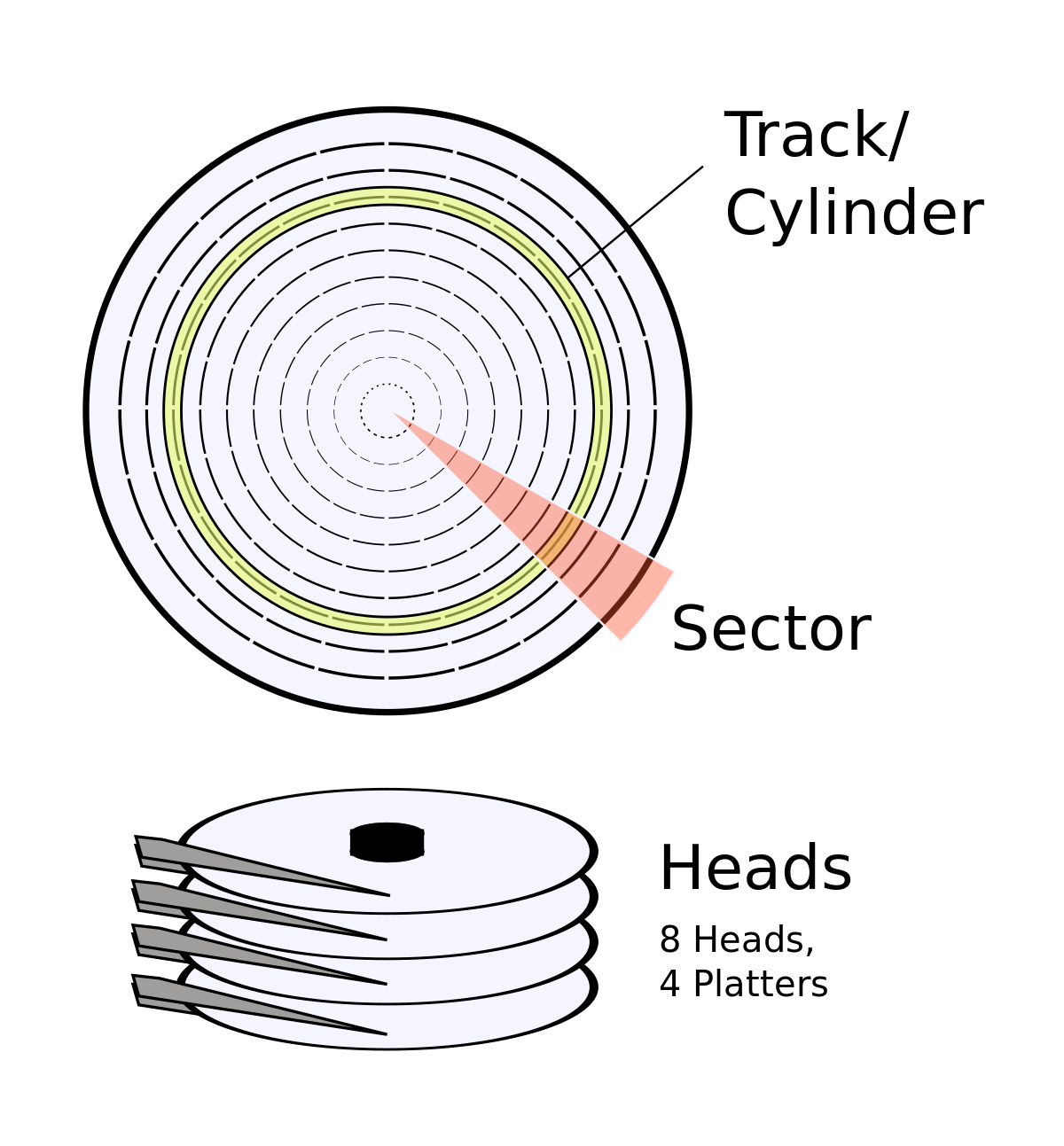
 en.wikipedia.org
en.wikipedia.org
 en.wikipedia.org
en.wikipedia.org
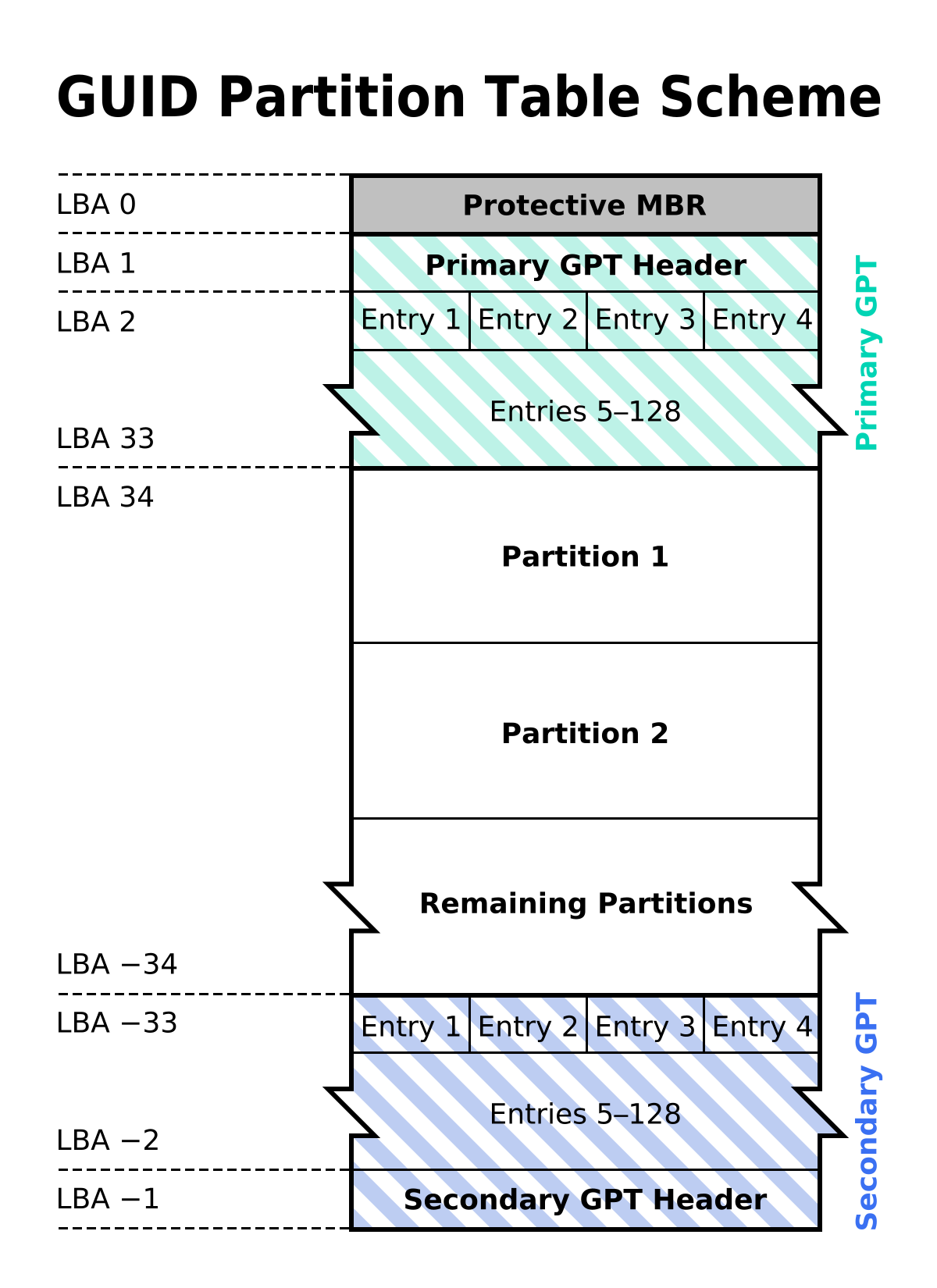
 en.wikipedia.org
en.wikipedia.org
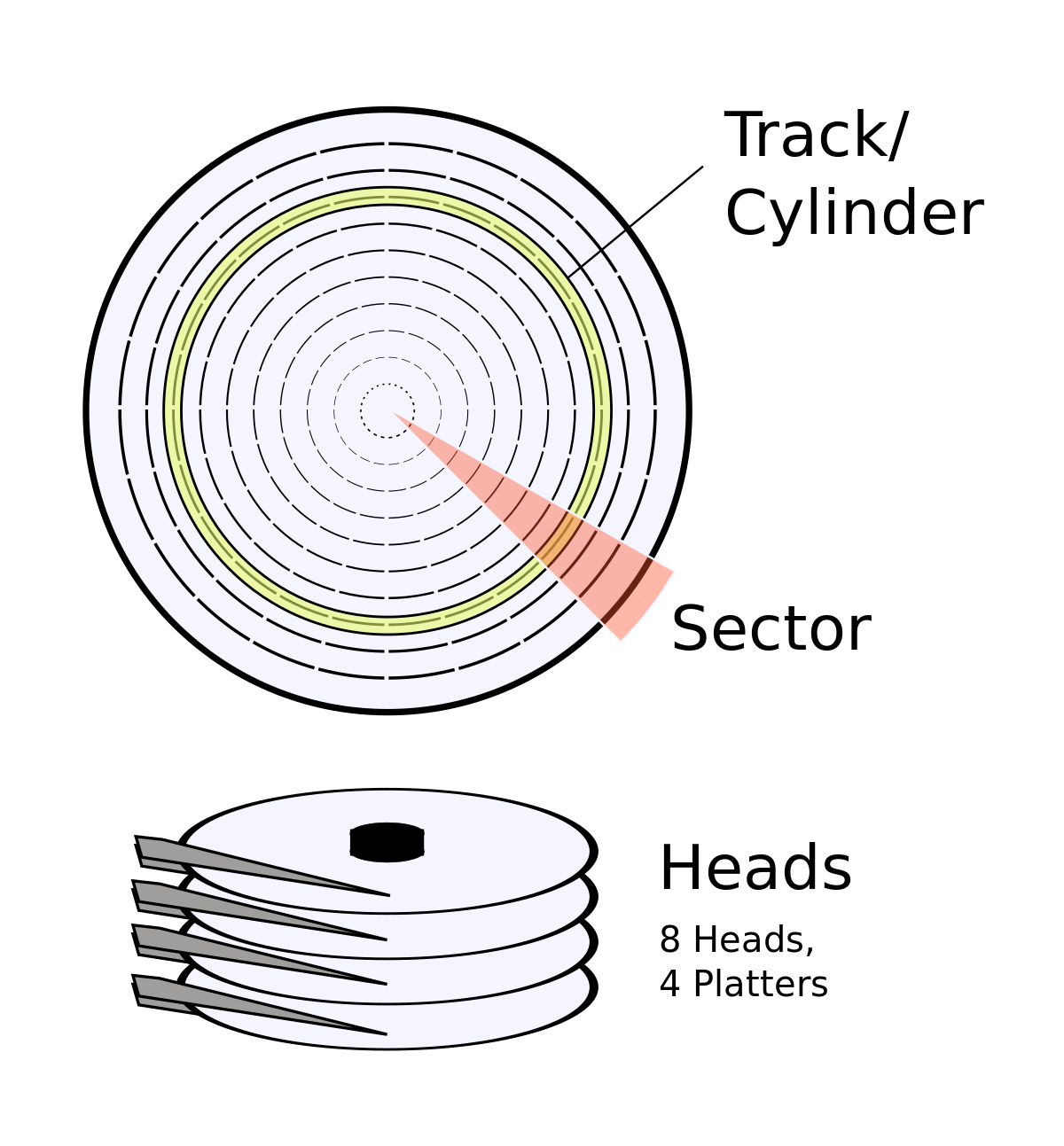
Cylinder-head-sector - Wikipedia
Logical block addressing - Wikipedia
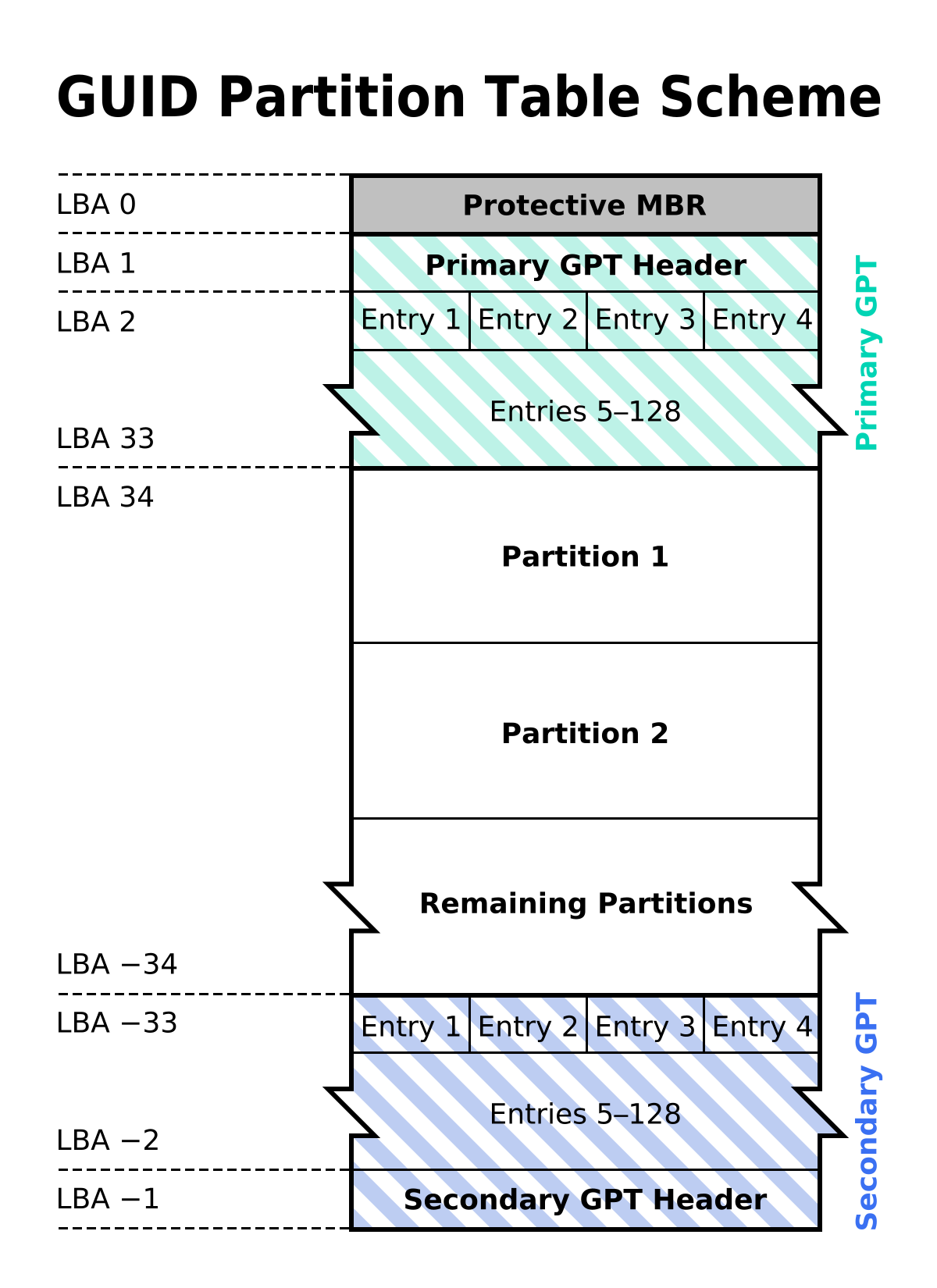
GUID Partition Table - Wikipedia
Because of the wording in your question. I'm lead to mention MBR being the limitation, not CPU addressing.because of the limitations of master boot record (MBR) partition tables, which use 32 bits for logical block addressing (LBA) of traditional 512-byte disk sectors.
Thanks for trying to help me. Unfortunately I’m not a computer expert and don’t understand the articles. I just want to know if I can buy and use say a 4 or 5 tb hard drive.It would be easier for me to simple post a wiki link for you to read through. There are several advancements through the years that changed drive limits.
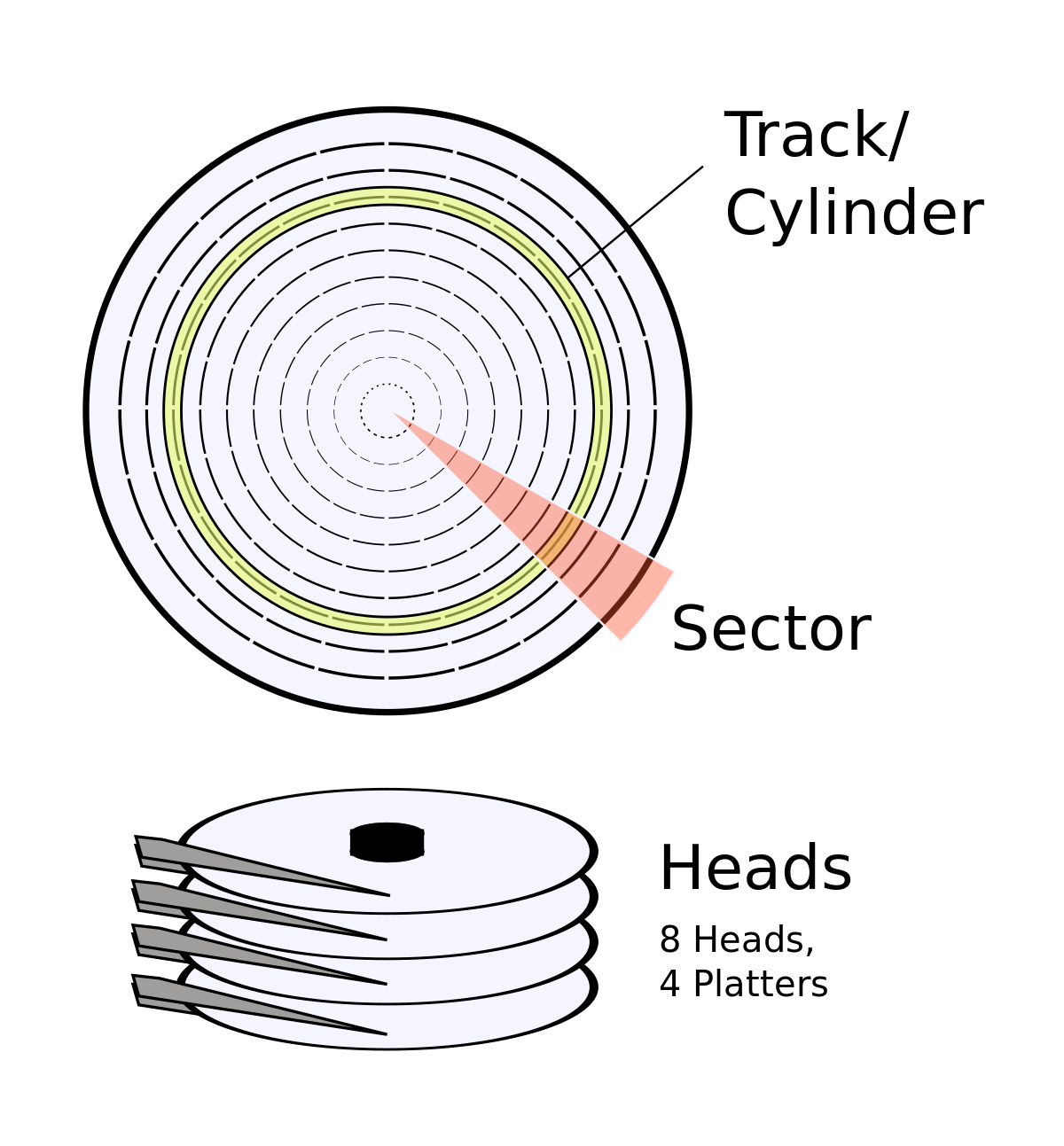
Cylinder-head-sector - Wikipedia
en.wikipedia.org
Logical block addressing - Wikipedia
en.wikipedia.org
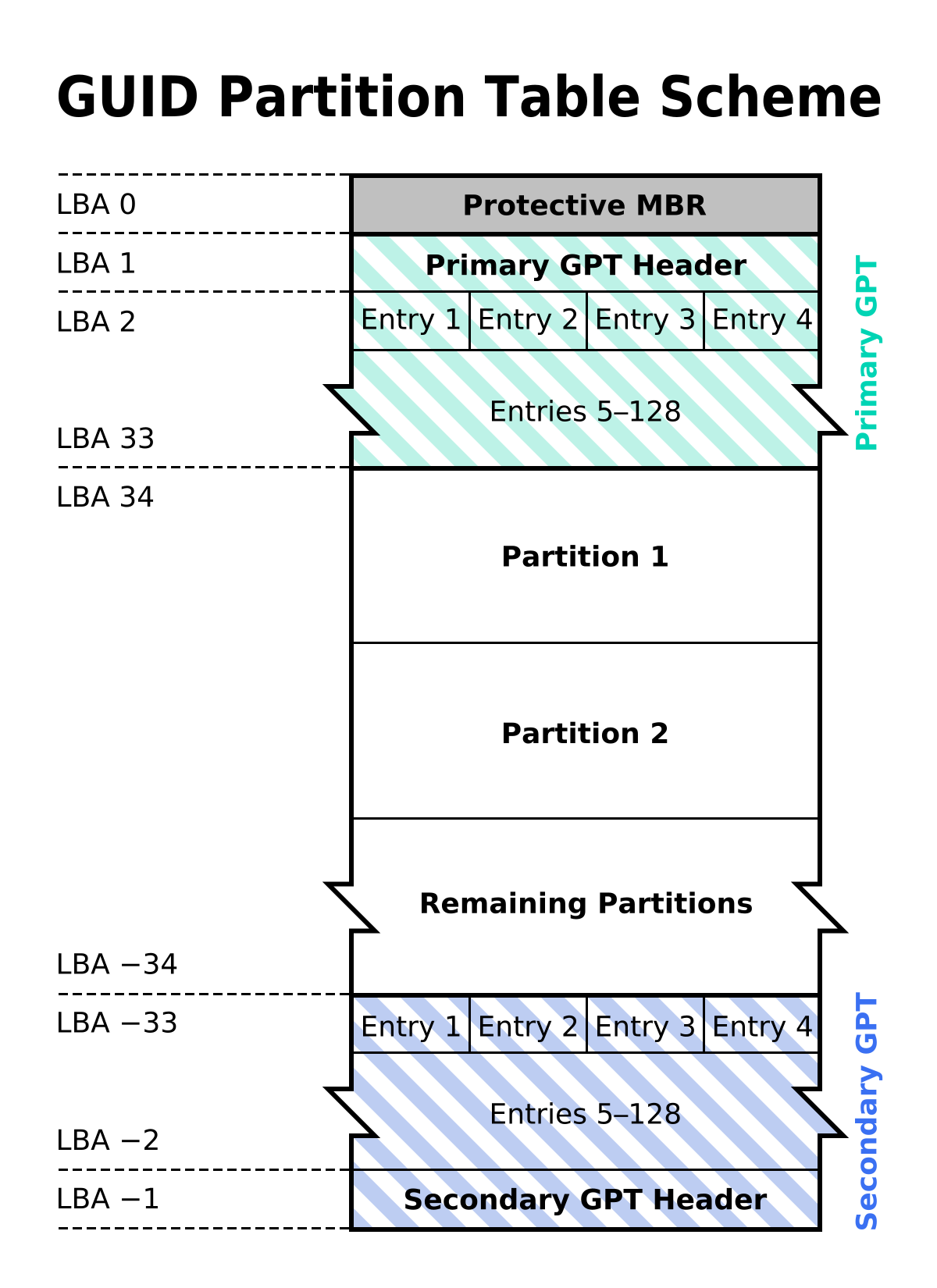
GUID Partition Table - Wikipedia
en.wikipedia.org
Because of the wording in your question. I'm lead to mention MBR being the limitation, not CPU addressing.
- Joined
- Feb 22, 2014
- Messages
- 1,661
- Reaction score
- 343
Yes as a data drive. If I remember correctly. As a boot drive your system will need to be able to boot GPT partitions for drives over 2TB.
Please wait for a second opinion. I'm a bit hazy on the topic of GPT.
Please wait for a second opinion. I'm a bit hazy on the topic of GPT.
- Joined
- Oct 26, 2016
- Messages
- 2,514
- Reaction score
- 713
It would be nice if you could post your system Specifications. That way we can give you a more fitting advice.
Since you want to add a drive to your already existing drive (I am assuming that it is a Desktop PC??), you could in theory add a size you like. When installing the drive, Windows will let you know in the disk manager that the drive at first will be offline. To get it "online" it must be partitioned and formatted. Windows will take the appropriate steps to lead you through this process.
Drives larger than 2TB must be formatted as GPT ( https://en.wikipedia.org/wiki/GUID_Partition_Table ) as the old MBR
( https://en.wikipedia.org/wiki/Master_boot_record ) does not support larger drive due to its own limitations.

This is a copy of part of the above link for GPT.
Since you want to add a drive to your already existing drive (I am assuming that it is a Desktop PC??), you could in theory add a size you like. When installing the drive, Windows will let you know in the disk manager that the drive at first will be offline. To get it "online" it must be partitioned and formatted. Windows will take the appropriate steps to lead you through this process.
Drives larger than 2TB must be formatted as GPT ( https://en.wikipedia.org/wiki/GUID_Partition_Table ) as the old MBR
( https://en.wikipedia.org/wiki/Master_boot_record ) does not support larger drive due to its own limitations.
This is a copy of part of the above link for GPT.
- Joined
- Aug 8, 2015
- Messages
- 9
- Reaction score
- 0
normans,
I have two desktop computers. One is a Dell Inspiron 530 (circa 2009) running Windows 7 Pro 64 Bit. The other is a Dell XPS 8920 (circa 2017) running Windows 10 Home version 64 bit. Both computers have two internal SATA (Serial Advanced Technology Attachment) hard drives, designated as Drive C and Drive D. I do not have any internal hard drive over 2TB.
Before ordering any internal hard drive, be sure to download the service manual for your computer. The manual must be an exact match for your computer! "Close" only counts in horseshoes and Napalm. The manual should tell you how to install the second internal hard drive, and whether or not you need extra cables. Some hard drives do not come with cables bundled. You should determine that before you order a hard drive.
Both of my desktop computers have external USB (Universal Serial Bus) hard drives (two drives for each computer, four altogether).
The XPS 8920 has a Seagate Backup Plus 4TB External hard drive permanently attached. This drive has its own power supply adapter in addition to the USB cable. I only use this drive for a Windows "System Image" and Windows "File History" backups.
The XPS 8920 also has a Western Digital My Passport 3TB External USB hard drive permanently attached. This drive only has the USB cable. It gets power from the desktop.
I have a Western Digital My Passport 4TB External USB hard drive. I only temporarily attach it to one computer at a time. It does not have a separate power supply adapter. It gets power from the computer to which it is attached. When it is plugged in to either computer before boot-up, the boot-up routine will stall. If it is plugged in to either computer after boot-up, it functions like any other hard drive. I only use it as a redundant back up device.
I have no clue why the XPS 8920 will boot up with the Seagate Backup Plus 4TB USB attached, but not when the Western Digital My Passport 4TB USB is plugged in. Since the WD 4TB USB is only a seldom used redundant backup device, the non-boot glitch is not a major issue for me.
I have two desktop computers. One is a Dell Inspiron 530 (circa 2009) running Windows 7 Pro 64 Bit. The other is a Dell XPS 8920 (circa 2017) running Windows 10 Home version 64 bit. Both computers have two internal SATA (Serial Advanced Technology Attachment) hard drives, designated as Drive C and Drive D. I do not have any internal hard drive over 2TB.
Before ordering any internal hard drive, be sure to download the service manual for your computer. The manual must be an exact match for your computer! "Close" only counts in horseshoes and Napalm. The manual should tell you how to install the second internal hard drive, and whether or not you need extra cables. Some hard drives do not come with cables bundled. You should determine that before you order a hard drive.
Both of my desktop computers have external USB (Universal Serial Bus) hard drives (two drives for each computer, four altogether).
The XPS 8920 has a Seagate Backup Plus 4TB External hard drive permanently attached. This drive has its own power supply adapter in addition to the USB cable. I only use this drive for a Windows "System Image" and Windows "File History" backups.
The XPS 8920 also has a Western Digital My Passport 3TB External USB hard drive permanently attached. This drive only has the USB cable. It gets power from the desktop.
I have a Western Digital My Passport 4TB External USB hard drive. I only temporarily attach it to one computer at a time. It does not have a separate power supply adapter. It gets power from the computer to which it is attached. When it is plugged in to either computer before boot-up, the boot-up routine will stall. If it is plugged in to either computer after boot-up, it functions like any other hard drive. I only use it as a redundant back up device.
I have no clue why the XPS 8920 will boot up with the Seagate Backup Plus 4TB USB attached, but not when the Western Digital My Passport 4TB USB is plugged in. Since the WD 4TB USB is only a seldom used redundant backup device, the non-boot glitch is not a major issue for me.
Ask a Question
Want to reply to this thread or ask your own question?
You'll need to choose a username for the site, which only take a couple of moments. After that, you can post your question and our members will help you out.
