- Joined
- Jul 19, 2016
- Messages
- 2
- Reaction score
- 0
1) I have some softwares can't run, it shows this messeage
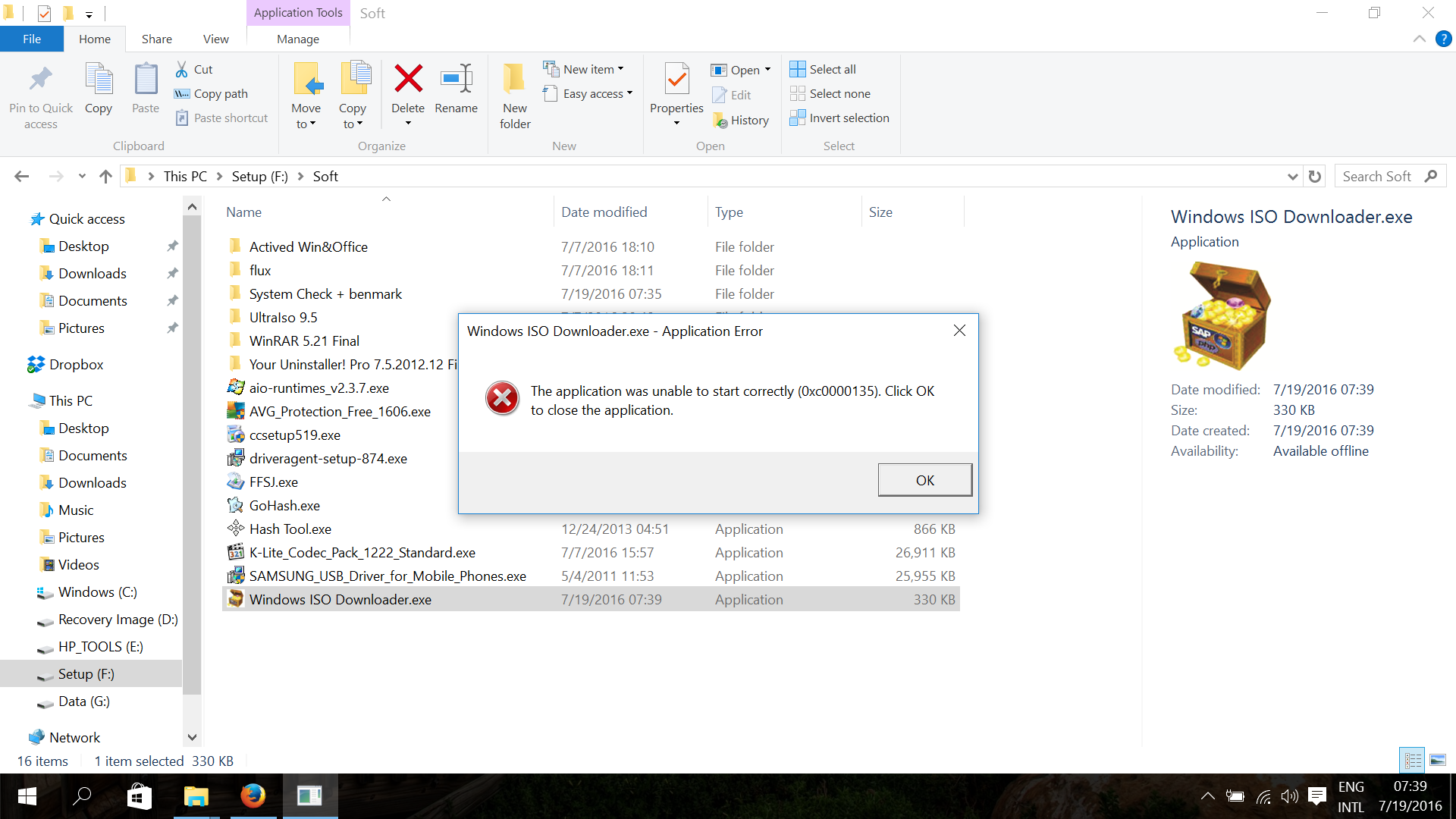
includeing HP support assitant
i have installed .NET i think so. Because when i run .NET installer, it said that i have .NET or higher .NET version
2) My battery can't changre anymore.
It said "pluged in, not charging"
i charged it to 100% before but now i don't understand why this happens , after an update.
, after an update.
I have tried to reinstall battery driver but it didn't work
3) I hope i can use troubleshooting of windows to slove the second problem, but it doesn't work too

4) My dropbox auto screenshot by print PRT SCR doesn't work anymore
Please help me, i am newbie in win 10.
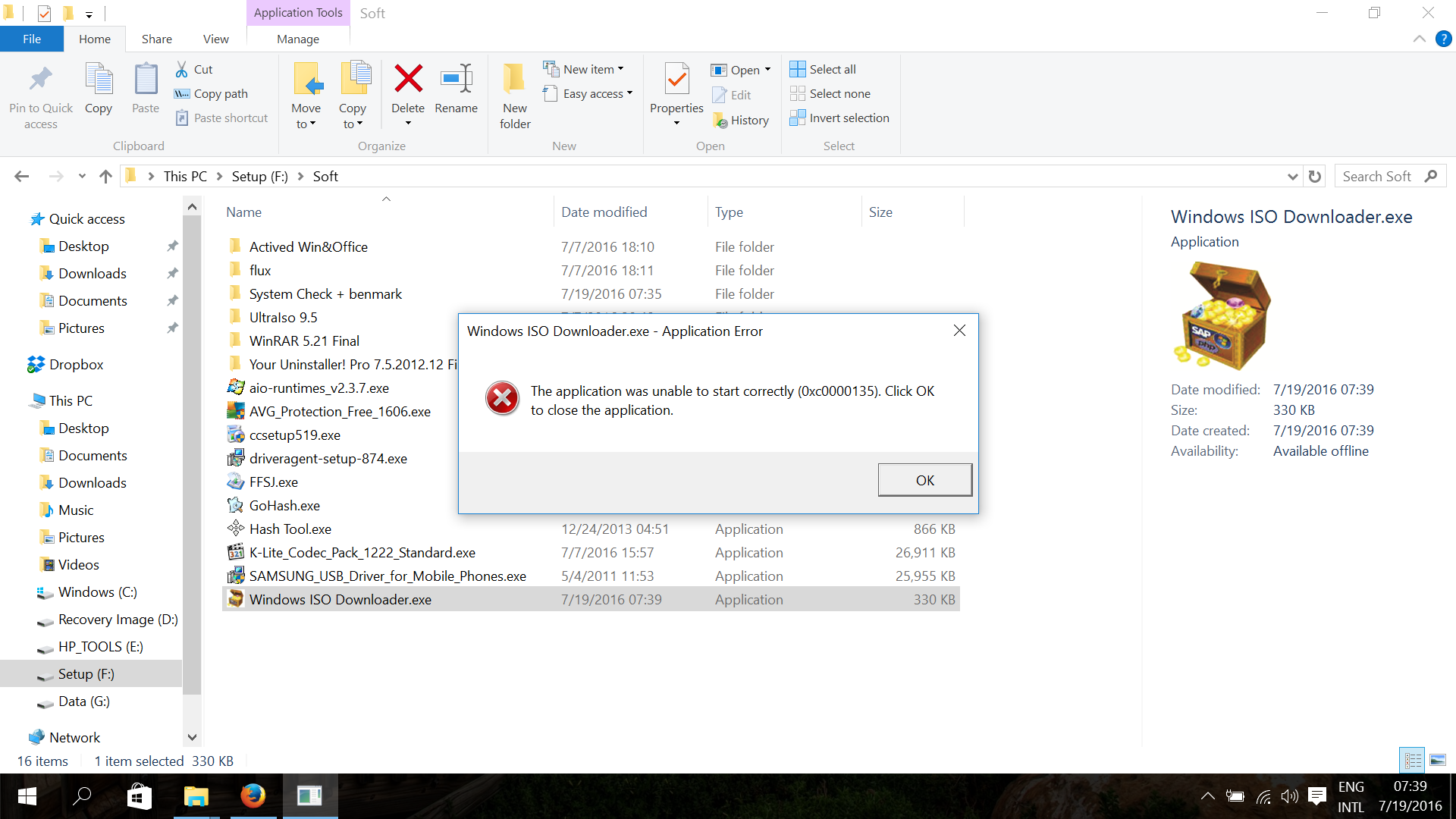
includeing HP support assitant
i have installed .NET i think so. Because when i run .NET installer, it said that i have .NET or higher .NET version
2) My battery can't changre anymore.
It said "pluged in, not charging"
i charged it to 100% before but now i don't understand why this happens
I have tried to reinstall battery driver but it didn't work
3) I hope i can use troubleshooting of windows to slove the second problem, but it doesn't work too

4) My dropbox auto screenshot by print PRT SCR doesn't work anymore
Please help me, i am newbie in win 10.
