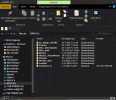- Joined
- Jul 21, 2017
- Messages
- 4
- Reaction score
- 1
Hello,
Recently I acquired a new desk-top to take over from my approx 10 year old laptop. While migrating my stuff to the new machine I find a disturbing difference in spacing between subsequent lines within a window. Best illustrated in the 2 attached pics, which show a window on both machines, with the same content. This needs no explanation. Can anyone tell me how to shrink the spacing between the lines on the new machine ? I cannot find a feature for that. Thank you in advance. - Wiebe, the Netherlands
Recently I acquired a new desk-top to take over from my approx 10 year old laptop. While migrating my stuff to the new machine I find a disturbing difference in spacing between subsequent lines within a window. Best illustrated in the 2 attached pics, which show a window on both machines, with the same content. This needs no explanation. Can anyone tell me how to shrink the spacing between the lines on the new machine ? I cannot find a feature for that. Thank you in advance. - Wiebe, the Netherlands