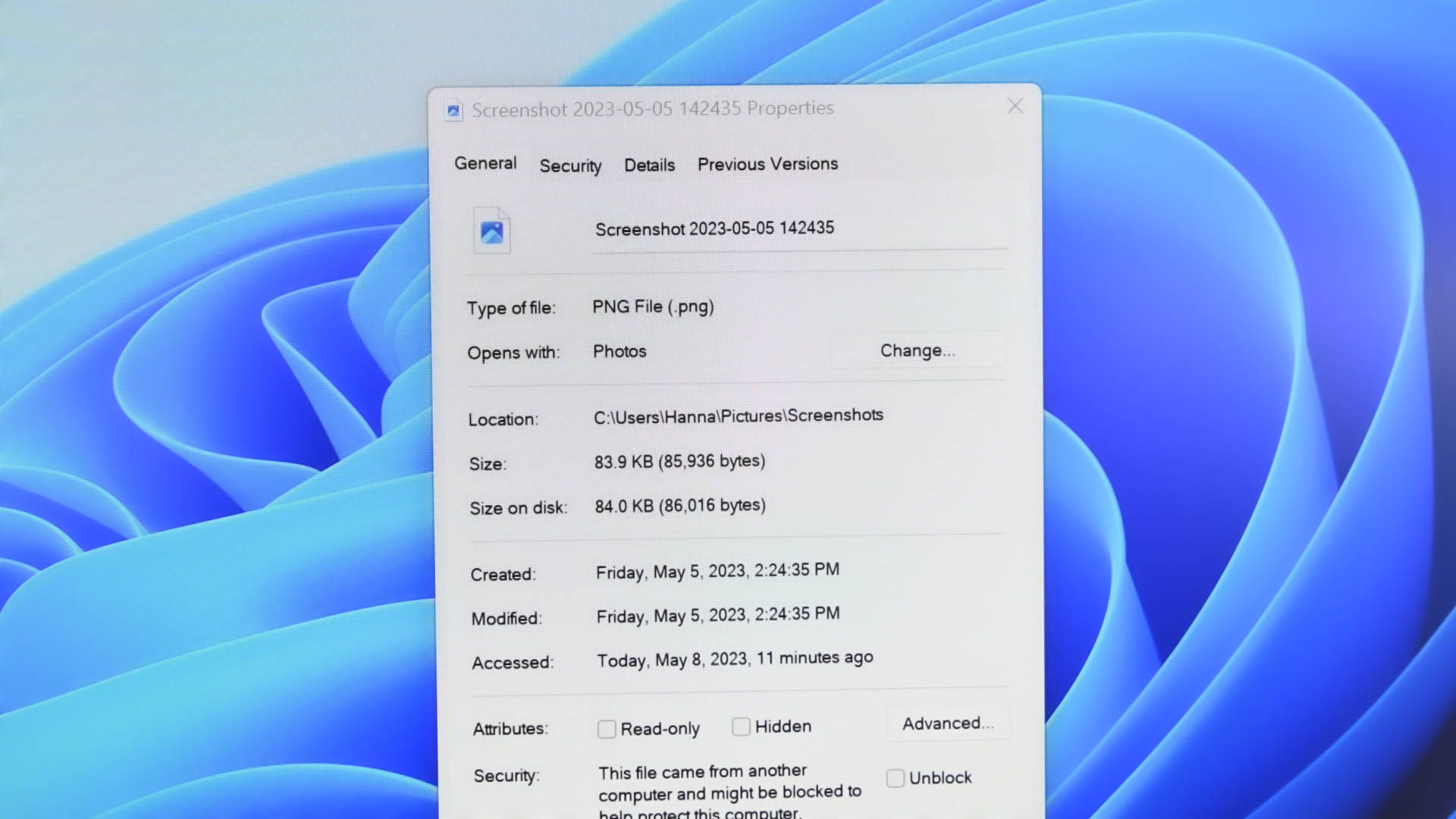- Joined
- Aug 20, 2020
- Messages
- 9
- Reaction score
- 1
Hi,
I use windows 10, and I have a problem while trying to transfer files(800 G) from my laptop to another new one(win 10) via LAN,
I tried to do the normal copy and also tried with Robocopy , both the two ways give a message like "Filename Is Too Long ",
Thanks
I use windows 10, and I have a problem while trying to transfer files(800 G) from my laptop to another new one(win 10) via LAN,
I tried to do the normal copy and also tried with Robocopy , both the two ways give a message like "Filename Is Too Long ",
Thanks