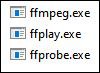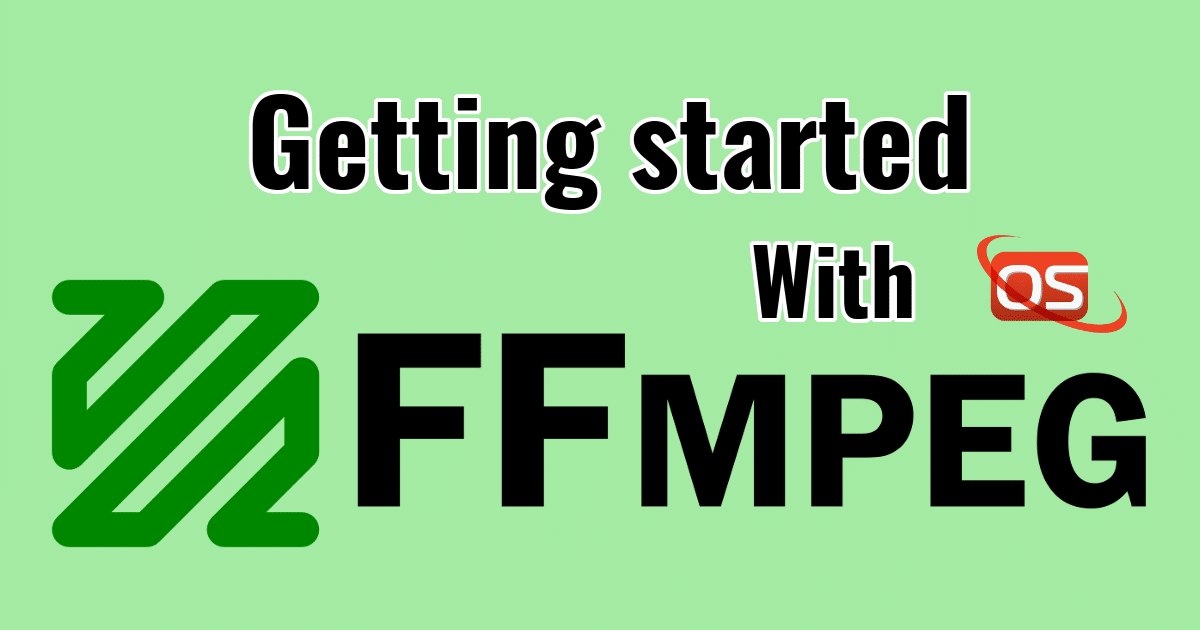I have tried Audacity with FFMPEG in a x64 system, and that works; so thank you very much - I'm NOT left stranded.
I have a lot of M4A files to convert, so a BATCH process would be ideal. I did not find a lead to that - is it possible ?
The system I typically use is x32 - and it has Audacity installed, but the M4A conversion requires FFMPEG;
so when I googled for a x32 version of FFMPEG, v4.2.2 showed up from December 2021;
however what downloaded WITHOUT ANY OTHER OPTION was v5.# for x64
I did manage to find a x32 v4.2.2 elsewhere, but having 'run' the ffmpeg.exe (as I did in x64),
Audacity still made the same complaint - that without FFMPEG the M4A could not be opened.
So I deduce that running the FFMPEG was not effective.
I notice that the icon for those three EXEs are the kind that I see with faulty files.