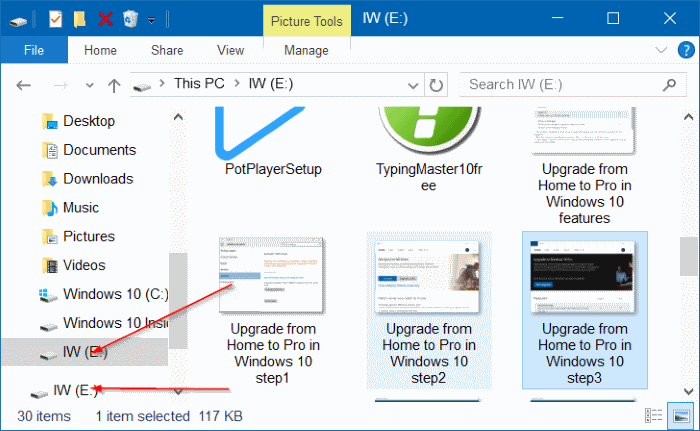- Joined
- May 18, 2017
- Messages
- 20
- Reaction score
- 1
At first I thought it was only my USB attached external drives that were appearing twice in my Win Explorer list. Now I see my OneDrive folder is also appearing twice. This is very confusing. I'm assuming this is not normal. How do I get all my drives and folders to appear only once in the master list (with a few exceptions like Quick Access, etc?

Last edited: