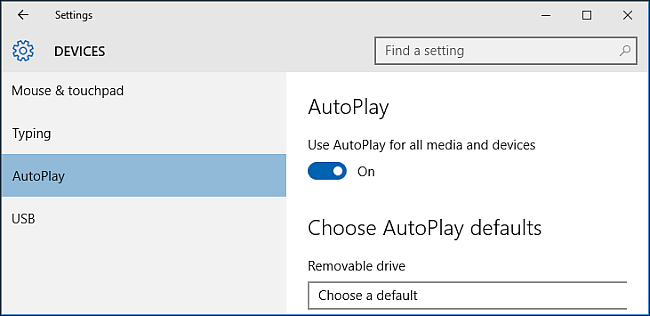- Joined
- Mar 1, 2017
- Messages
- 43
- Reaction score
- 0
Win 10 has removed the ability to automaitcally play a music CD when inserted into the drive....Like you could do on Win 7...
I realize this was a security issue Microsoft closed.....BUT.......
Does anyone know a way to change this so that if I insert a music CD into the drive....10-20 seconds later the music starts playing...
I've gone thru all the settings....
Settngs > Devices > Autoplay ON...Removable Drive = Open folder
Default APP setting > Music Player = VLC Media Player
HKEY_LOCAL_MACHINE\System\CurrentControlSet\Services\Cdrom\
Autorun string is set to 1
Thoughts...suggestions....or it cannot be done...
I realize this was a security issue Microsoft closed.....BUT.......
Does anyone know a way to change this so that if I insert a music CD into the drive....10-20 seconds later the music starts playing...
I've gone thru all the settings....
Settngs > Devices > Autoplay ON...Removable Drive = Open folder
Default APP setting > Music Player = VLC Media Player
HKEY_LOCAL_MACHINE\System\CurrentControlSet\Services\Cdrom\
Autorun string is set to 1
Thoughts...suggestions....or it cannot be done...