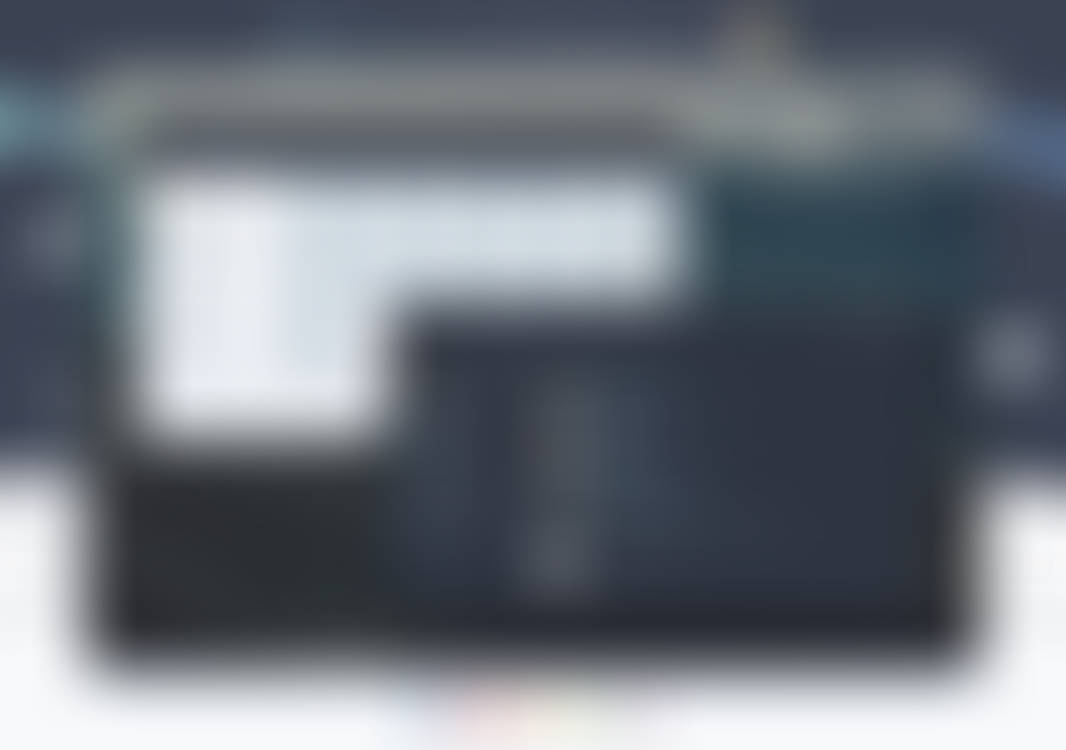- Joined
- Jul 13, 2020
- Messages
- 17
- Reaction score
- 0
Hello
Recently I installed an old application that only ran well in 16 bit color for some reason and when I set it to the XP compatibility mode and 16 colors the windows aero basic theme was used (the theme from windows 7 with the light blue title bars). During the whole process DWM was running so I wonder if there is a way to do the same thing for all windows because I am a fan of the basic theme and all other "attempts" to recreate it just don't look right and no dwm equals no system in my case. Please give me something to work with as I really hate the metro theme but windows7 is EOL......

Isaac
Recently I installed an old application that only ran well in 16 bit color for some reason and when I set it to the XP compatibility mode and 16 colors the windows aero basic theme was used (the theme from windows 7 with the light blue title bars). During the whole process DWM was running so I wonder if there is a way to do the same thing for all windows because I am a fan of the basic theme and all other "attempts" to recreate it just don't look right and no dwm equals no system in my case. Please give me something to work with as I really hate the metro theme but windows7 is EOL......
Isaac