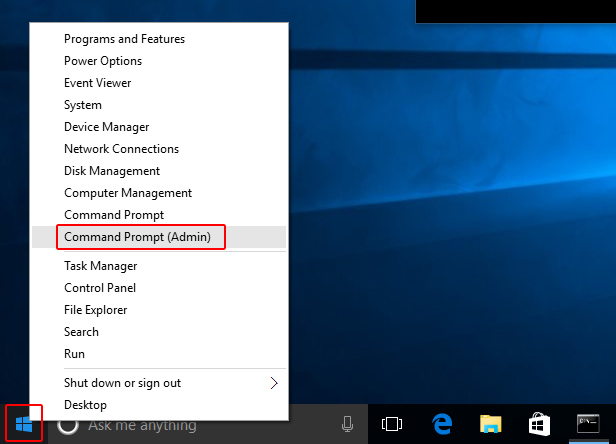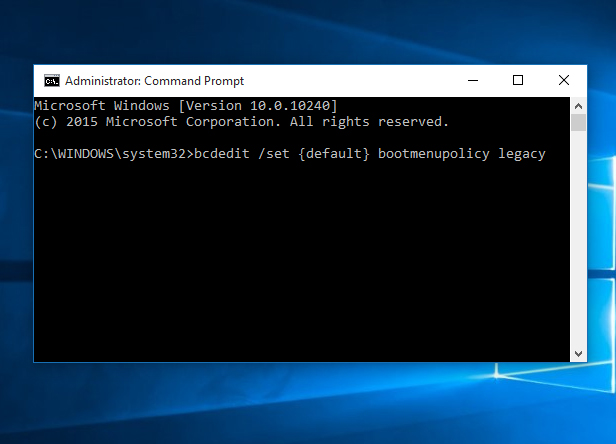So about 6 months ago, I updated Windows 7 to Windows 10 and I never ran into any major problems. Everything has been running smoothly until earlier today. Windows 10 downloaded an update and wanted to restart my PC. I clicked restart and then walked away. About 5 minutes later I came back and this screen was displayed. I shut down my PC and rebooted but still kept getting the same error code.
http://imgur.com/OH4kBc4
I then tried a System Repair using both a DVD and USB ISO of Windows 10 Repair, which gave me this message. And I have no way of accessing the log file.
http://imgur.com/RDPxcJY
My last step was attempting to reinstall Windows 10, which would keep my files intact but remove my settings and apps. I also tried reverting to a previous build. Never of these options worked and led me to this message.
http://imgur.com/ElFZjbl
I am at a total loss as to how to fix this problem. My best guess is that the update I installed somehow corrupted the Windows 10 OS. I have worked with and fixed Windows OS for years and I have never encountered a PC related problem I couldn't fix. I even tried accessing the drive contents in Ubuntu but the Windows 10 Hard drive wouldn't even display that it was connected. I tried another Windows 10 Hard drive and even that wouldn't acknowledge it was connected to my ailing drive. I would rather not wipe the drive and lose my contents so any help would be much appreciated.
http://imgur.com/OH4kBc4
I then tried a System Repair using both a DVD and USB ISO of Windows 10 Repair, which gave me this message. And I have no way of accessing the log file.
http://imgur.com/RDPxcJY
My last step was attempting to reinstall Windows 10, which would keep my files intact but remove my settings and apps. I also tried reverting to a previous build. Never of these options worked and led me to this message.
http://imgur.com/ElFZjbl
I am at a total loss as to how to fix this problem. My best guess is that the update I installed somehow corrupted the Windows 10 OS. I have worked with and fixed Windows OS for years and I have never encountered a PC related problem I couldn't fix. I even tried accessing the drive contents in Ubuntu but the Windows 10 Hard drive wouldn't even display that it was connected. I tried another Windows 10 Hard drive and even that wouldn't acknowledge it was connected to my ailing drive. I would rather not wipe the drive and lose my contents so any help would be much appreciated.