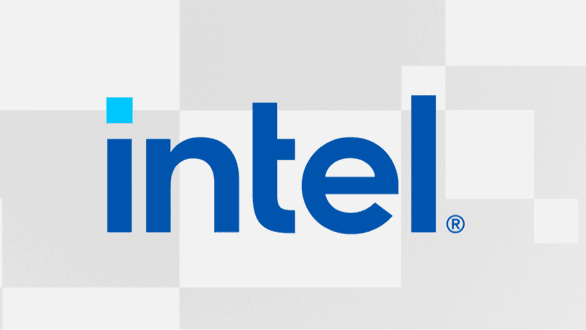- Joined
- Apr 16, 2016
- Messages
- 27
- Reaction score
- 3
I have recently updated a laptop from Win 7 to the latest Win 10 1903.
Things appear to be working ok until I attempted to use the Microsoft Store to load the WinDBG app.
When I click on the app icon to download it, the desktop blacks out.
After a second or two, parts of the task bar appear but then the screen goes completely black again.
This continues for several seconds, alternating between a black screen and a black screen plus task bar.
The PC eventually freezes completely.
Task Manager will not run.
The only way out is a hard reset.
Attempts to download other apps from the store result in the same problem.
I've tried resetting the MS Store app, checked for and installed all the latest Win 10 updates.
Things appear to be working ok until I attempted to use the Microsoft Store to load the WinDBG app.
When I click on the app icon to download it, the desktop blacks out.
After a second or two, parts of the task bar appear but then the screen goes completely black again.
This continues for several seconds, alternating between a black screen and a black screen plus task bar.
The PC eventually freezes completely.
Task Manager will not run.
The only way out is a hard reset.
Attempts to download other apps from the store result in the same problem.
I've tried resetting the MS Store app, checked for and installed all the latest Win 10 updates.