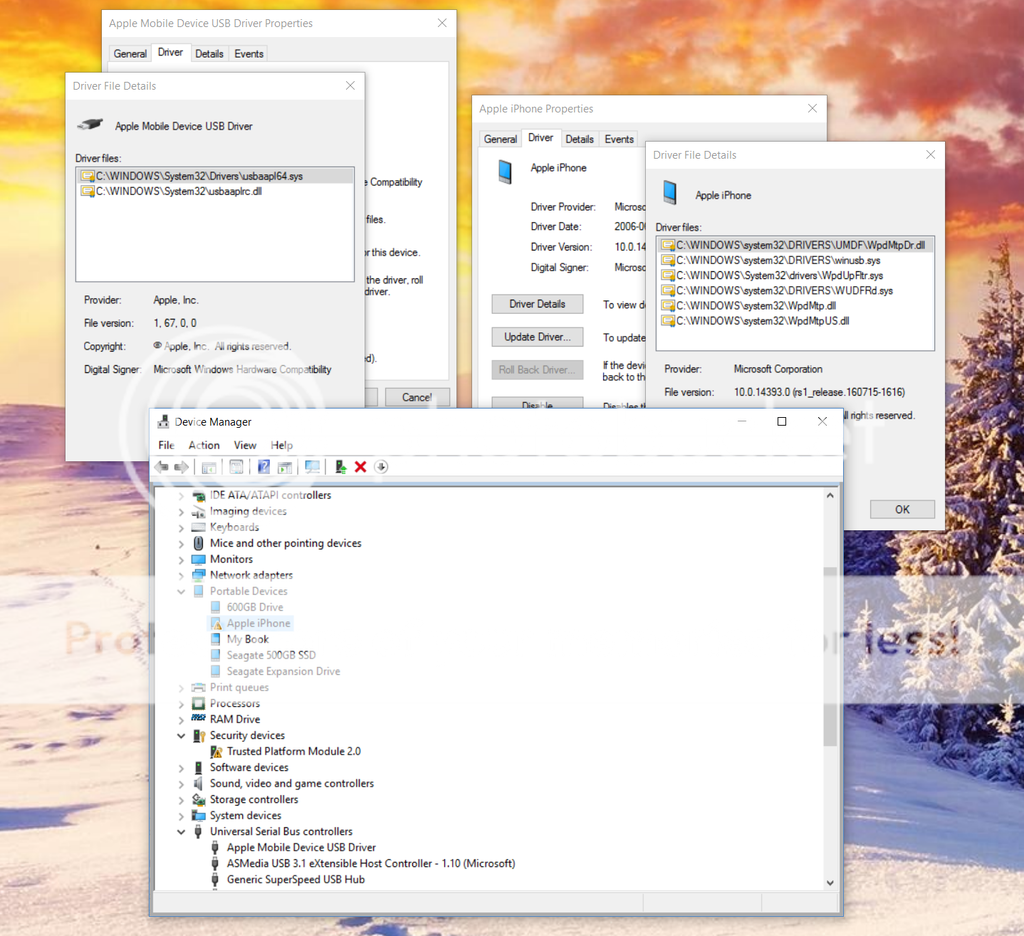- Joined
- Jan 15, 2016
- Messages
- 4
- Reaction score
- 0
After the latest Win10 update (Windows 10 Home 1607 Build 14393.693), my iPhone7 Plus stops being recognised as a device in the Windows File Explorer after it is disconnected from the computer and then reconnected. iTunes still recognises the iPhone but it is not visible in the File Explorer (where I move my photos back and forth from the iPhone and my hard drive).
The iPhone is connected directly to the computer using an Apple cable. When first connected, Windows makes two beeps and pops up the File Explorer Window as normal, and I can access my photos. However, if I disconnect the phone (to answer it or go somewhere), when I come back to the still running computer and plug it back in, Windows beeps twice as normal, but no pop-up Explorer window. When I pull up Explorer, the iPhone is not there. Run iTunes and it is there. Pull the cable from the USB port and put it in the next slot and it pops up again. Unplug and replug, no iPhone. Move to another slot, sometimes, sometimes not.
This is frustrating because if Windows doesn't recognise the iPhone in Explorer, my Lightroom will not list it for importing my photos. Plus I don't want to be having to crawl under my desk to keep switching USB port (the iPhone does NOT like any HUBs powered or unpowered).
The iPhone is connected directly to the computer using an Apple cable. When first connected, Windows makes two beeps and pops up the File Explorer Window as normal, and I can access my photos. However, if I disconnect the phone (to answer it or go somewhere), when I come back to the still running computer and plug it back in, Windows beeps twice as normal, but no pop-up Explorer window. When I pull up Explorer, the iPhone is not there. Run iTunes and it is there. Pull the cable from the USB port and put it in the next slot and it pops up again. Unplug and replug, no iPhone. Move to another slot, sometimes, sometimes not.
This is frustrating because if Windows doesn't recognise the iPhone in Explorer, my Lightroom will not list it for importing my photos. Plus I don't want to be having to crawl under my desk to keep switching USB port (the iPhone does NOT like any HUBs powered or unpowered).