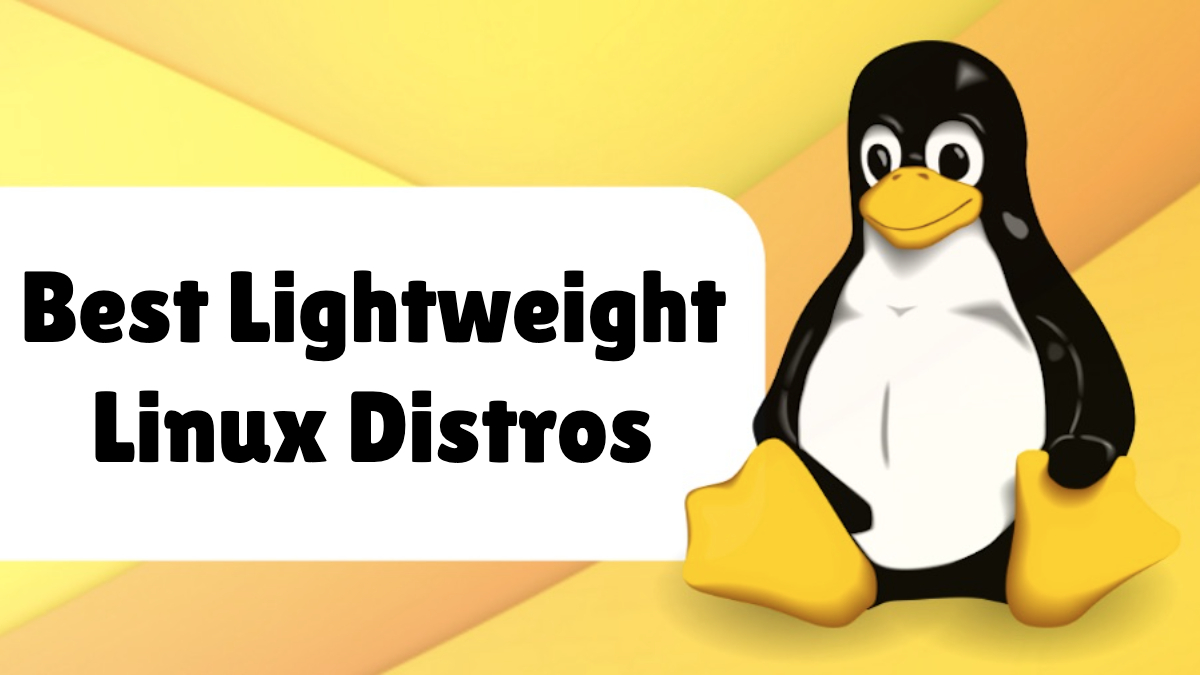My computer is showing WHEA errors with blue screen . What will i do?
First of all, which laptop do you have e.g. model and number? As there are several common causes for a WHEA_UNCORRECTABLE_ERROR (we’ll abbreviate it as WUE), most of which directly relate to your system hardware:
- Corrupt hardware (Damaged hard drives, GPU, CPU, PSU, corrupt RAM, etc.)
- Driver compatibility issues
- Heat and voltage issues (Overclocking and voltage changes)
- Corrupt Windows system files or registry files
The above are all the problems that you could have with your system! As I said before, older laptops might be adequate to run Win-10 but not all will give you a satisfactory, consistent and adequate experience for your usage and/or acceptable usage! Especially with the latest Win-10 v1909 and what MS will bring out and the complicated graphics of today.
As far as what "
Bigfeet" is saying "I'm also running the 32 bit version on a 1st gen single core intel atom 1.6 ghz with 2gb of ram" yes me too but, 32bit is very limited these days and its also a very painful experience, especially if you persist and want to run 64bit with such a setup! I've got an "Acer Aspire One Happy 2 AOHAPPY2-13666 10.1 Netbook" that I've upgraded the 1GB OEM ram to 2GB and also put a Samsung 250Gb 850EVO SSD and its still very unacceptably SLOW on either 32bit but especially 64bit Win-10 systems, even though that its got the "1.66GHz Intel Atom N570 Dual-Core" and the very limited "Intel GMA 3150 Graphics" (which supports a maximum of 1024 x 600 resolution, which is not adequate for Win-10) but it can be tweaked with a software called 'NewRez" to 1280×800 but, its still pretty hopeless and inadequate and these are the problems that you will have with older laptop.
In my opinion the minimum spec for a Win-10 OP system laptop and/or computer to run adequately is an Intel i5-2540M, HD3000 integrated graphics (if you have a dedicated graphics its even better e.g. GeForce or Radeon and 2GB+ mem) and with 8GB RAM PC3-10700 (667MHz) and an SSD hard disk is essential and a must, otherwise you are wasting your time and your system is at and just, a minimum internet usable browsing tool. Older laptops are just adequate for Win-10, don't be fooled, because and with spending a little more, you can upgrade to (as I've said before) 2013 to 2016 laptops for a very minimal cost that will give you a much longer and better experience with Win-10, I speak from experience with upgrading 8+ year old computers and laptops which and if you upgrade them correctly e.g. their CPU's GPU's, RAM and SSD's and even a motherboard (not a new one but an upgrade of the same or latter model) they work wonderfully and quick with Win-10.