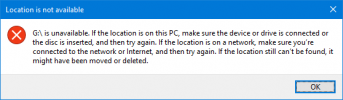You are using an out of date browser. It may not display this or other websites correctly.
You should upgrade or use an alternative browser.
You should upgrade or use an alternative browser.
Can't copy from mapped drive
- Thread starter DJenson
- Start date
It might depend upon where the drive is located, another computer, a server, etc. I have 2 x 2TB NAS drives attached by Ethernet cable to my Router and have no issue doing file management on them from both Wired computers and Wireless computers.
The mapped disk is sitting on a Windows XP box. Trying to slowly migrate away from a legacy systems which has some really old hardware we can't get to run on Window's 10. So we are trying to bridge the gap using Window's 10 to manage / control the XP box along with it's antiquated hardware.
Once in awhile I have a drive that shows as not connected on a Wireless Notebook, turning off the Wireless adapter or changing to Airplane Mode then back on fixes the connection. Rarely needed is disconnecting a drive, rebooting then mapping that drive again works. [I think the Notebook I have the issue with having communication problems between its 802.11ac Wireless and the Router's 802.11n.] It sometimes helps to open Task Manager, locate File Explorer/Windows Explorer and Restart gets it back.
This is on a wired network and what's strange is that if I'm working on the mapped disk there's no problem, but if I try and copy a file from the mapped drive to say the system disk, that's when I get the error.
Immediately after receiving the error, I can go right back to working on the mapped drive editing files without issues. Trying the copy command again brings the error right back up. I've tried booting, un-mapping and re-mapping the disk but nothing seems to help.
Immediately after receiving the error, I can go right back to working on the mapped drive editing files without issues. Trying the copy command again brings the error right back up. I've tried booting, un-mapping and re-mapping the disk but nothing seems to help.
Yes, tried user directory, then tried a newly created temp folder, doesn't seem to matter. Oh and just before I get the error message I'm prompted to use my administrative privileges before the copy is even attempted. Then the copy status dialog is displayed then the error pops up.
Ask a Question
Want to reply to this thread or ask your own question?
You'll need to choose a username for the site, which only take a couple of moments. After that, you can post your question and our members will help you out.