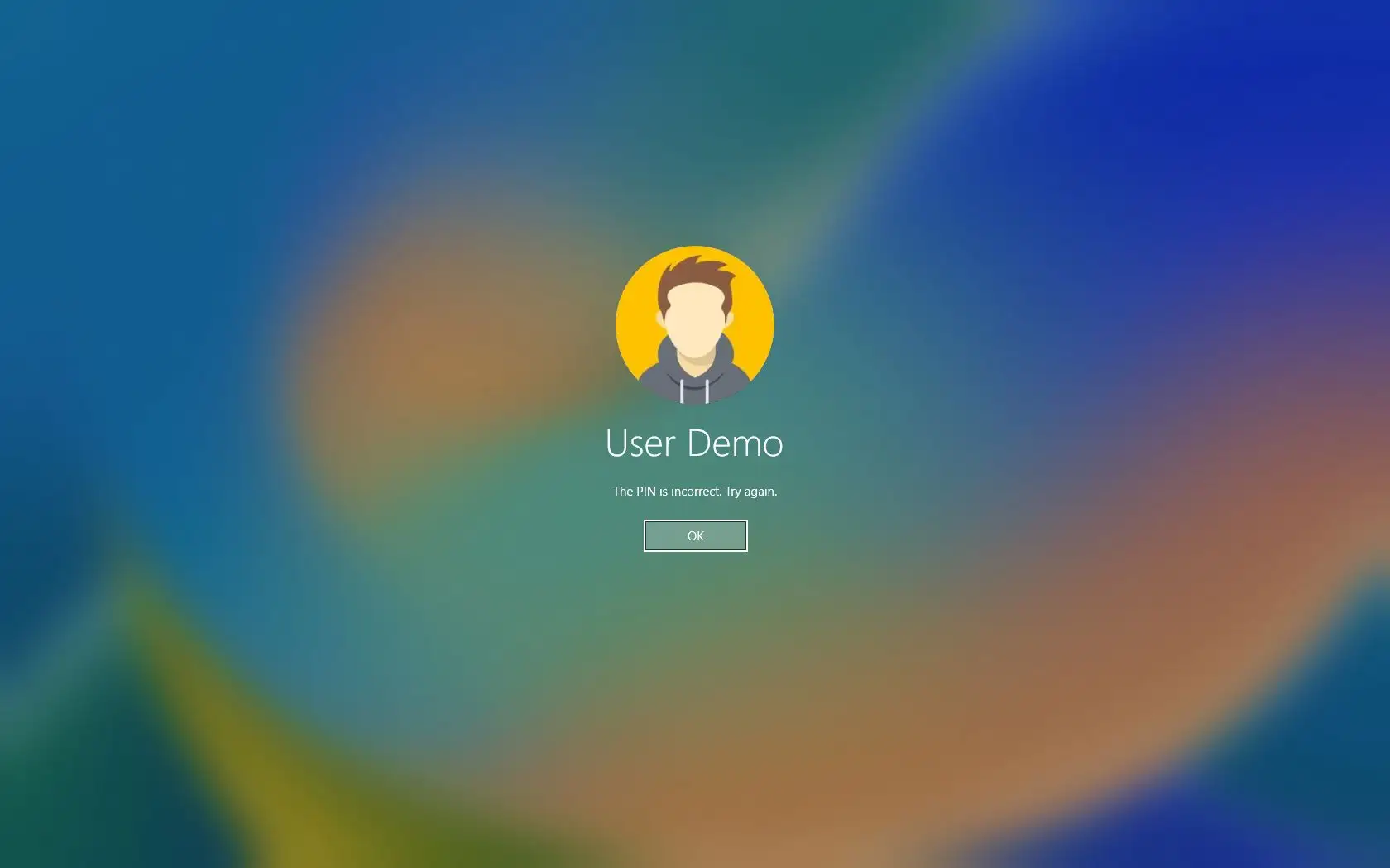- Joined
- Nov 7, 2015
- Messages
- 25
- Reaction score
- 3
I created a password reset USB stick, some time ago.
November 2017, we moved house and since then I have been running on a laptop. Now, I really need to access some stuff on the old computer and I have forgotten my (local) password. Of course, as it was previously on a different router/server, it cannot go online.
So, I found the password reset USB stick and went to try the procedure. However, the procedure suggests that when faced with the initial login screen, there is a sub-choice to be clicked on for changing password. I do not see anything other than the password field.
I really do hope there is some brainy soul here that can help me out, or I will lose everything, including the vital stuff I currently need.
November 2017, we moved house and since then I have been running on a laptop. Now, I really need to access some stuff on the old computer and I have forgotten my (local) password. Of course, as it was previously on a different router/server, it cannot go online.
So, I found the password reset USB stick and went to try the procedure. However, the procedure suggests that when faced with the initial login screen, there is a sub-choice to be clicked on for changing password. I do not see anything other than the password field.
I really do hope there is some brainy soul here that can help me out, or I will lose everything, including the vital stuff I currently need.