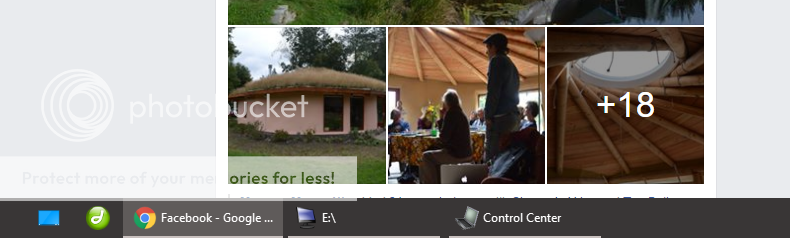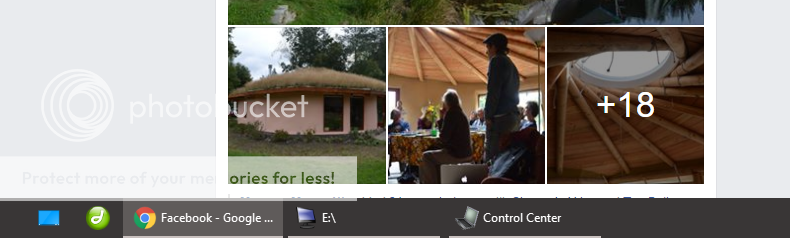The autohotkey runs scripts so why not just write a script like:
#NoTrayIcon
Save as something like NoTrayIcon-Script.ahk, then use the program to make this executable.
The actual application itself has a built in variable too:
A_IconHidden - It's value is set to 1 if icon is hidden, or 0 if not, so you could use that in any script you write.
You could also use the command:
Menu, MenuName, Icon, MenuItemName, Filename.png,, 0
- Assuming you know the name of the image file for icon the above command will prevent it displaying
- Not certain but you should also be able to use a similar concept but with Shell,, 44
Anyway, as you have taken your question to the Creators forum I'll leave it there for now and if they give you a working resolution please do post back here for others to view.