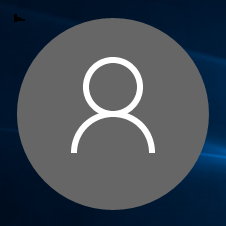We have Win10 ENT 1809 joined to our domain; laptops with docks.
There are 2 "Other user" login options at the login screen; one requests email address or phone number AND the other joins our domain.
We just want to display one "Other user" which joins our domain.
The "Other user" login option we want removed is NOT associated with any account; we disabled signing in with Microsoft accounts in group policies.
There are 2 "Other user" login options at the login screen; one requests email address or phone number AND the other joins our domain.
We just want to display one "Other user" which joins our domain.
The "Other user" login option we want removed is NOT associated with any account; we disabled signing in with Microsoft accounts in group policies.
Last edited: