- Joined
- Nov 19, 2013
- Messages
- 13,390
- Reaction score
- 2,318
Just thought I'd ask....
What members and guests thought about this Microsoft practice, which seems to be, becoming more and more pervasive.
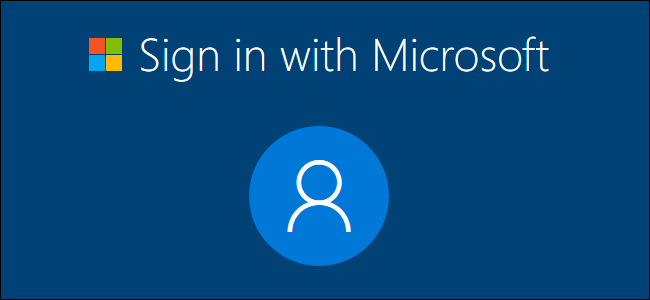
 www.howtogeek.com
www.howtogeek.com

 www.bleepingcomputer.com
www.bleepingcomputer.com
What members and guests thought about this Microsoft practice, which seems to be, becoming more and more pervasive.
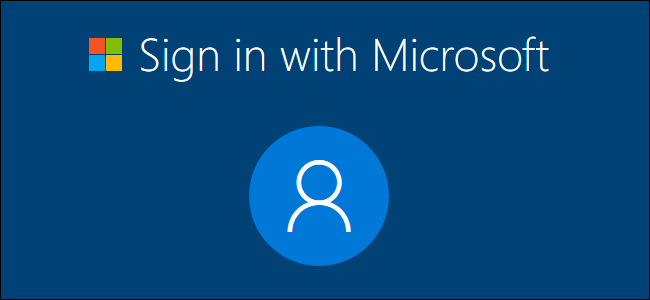
Confirmed: Windows 10 Setup Now Prevents Local Account Creation
Windows 10 Home now forces you to create a Microsoft account during the setup process. (Unless you disconnect your PC from the network, but most people will find that.)

Microsoft Wants to do Away with Windows 10 Local Accounts
As time goes on, it is becoming increasingly clear that Microsoft is trying to make local accounts a thing of the past and push all new Windows 10 users to a Microsoft account
