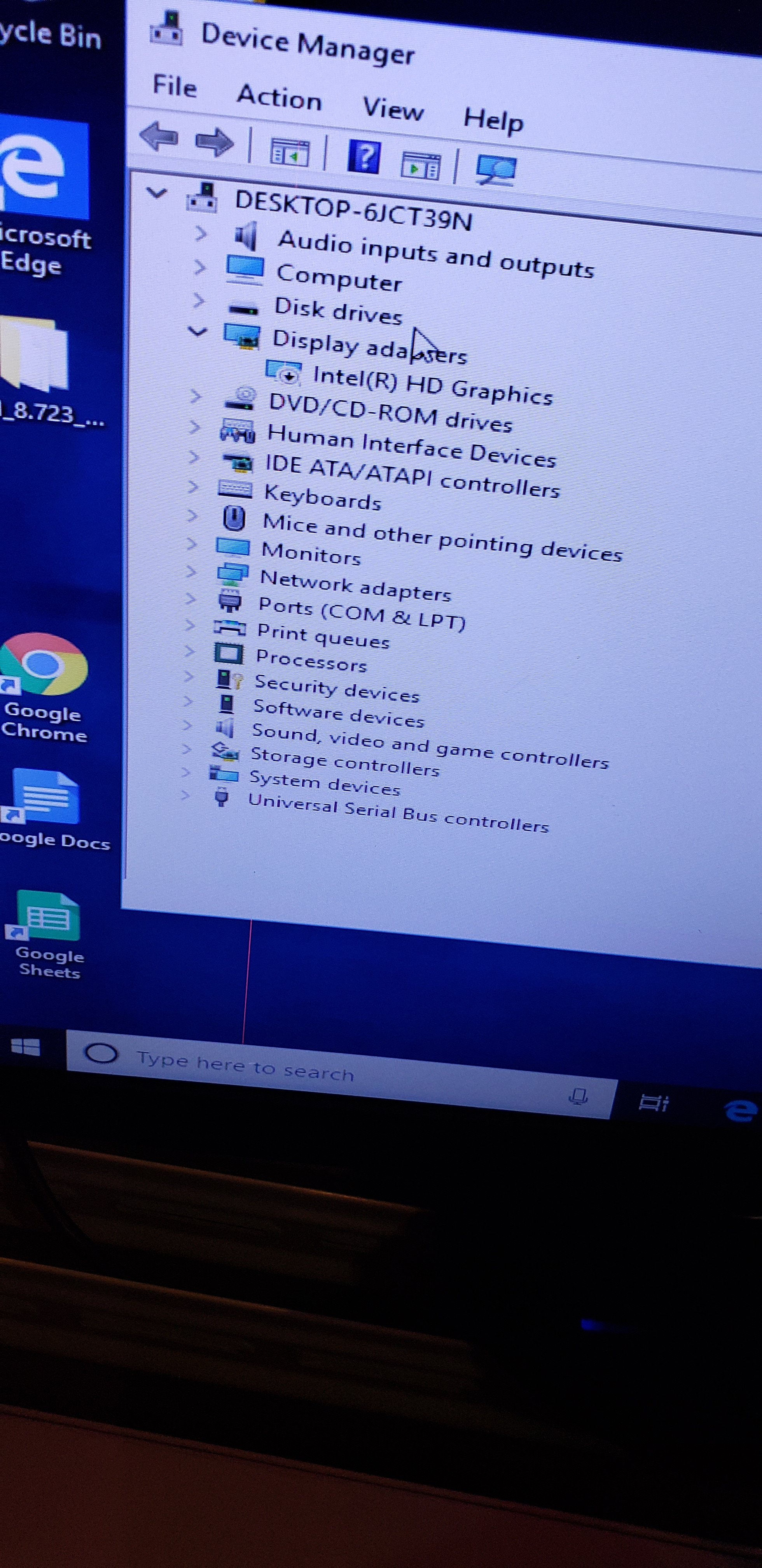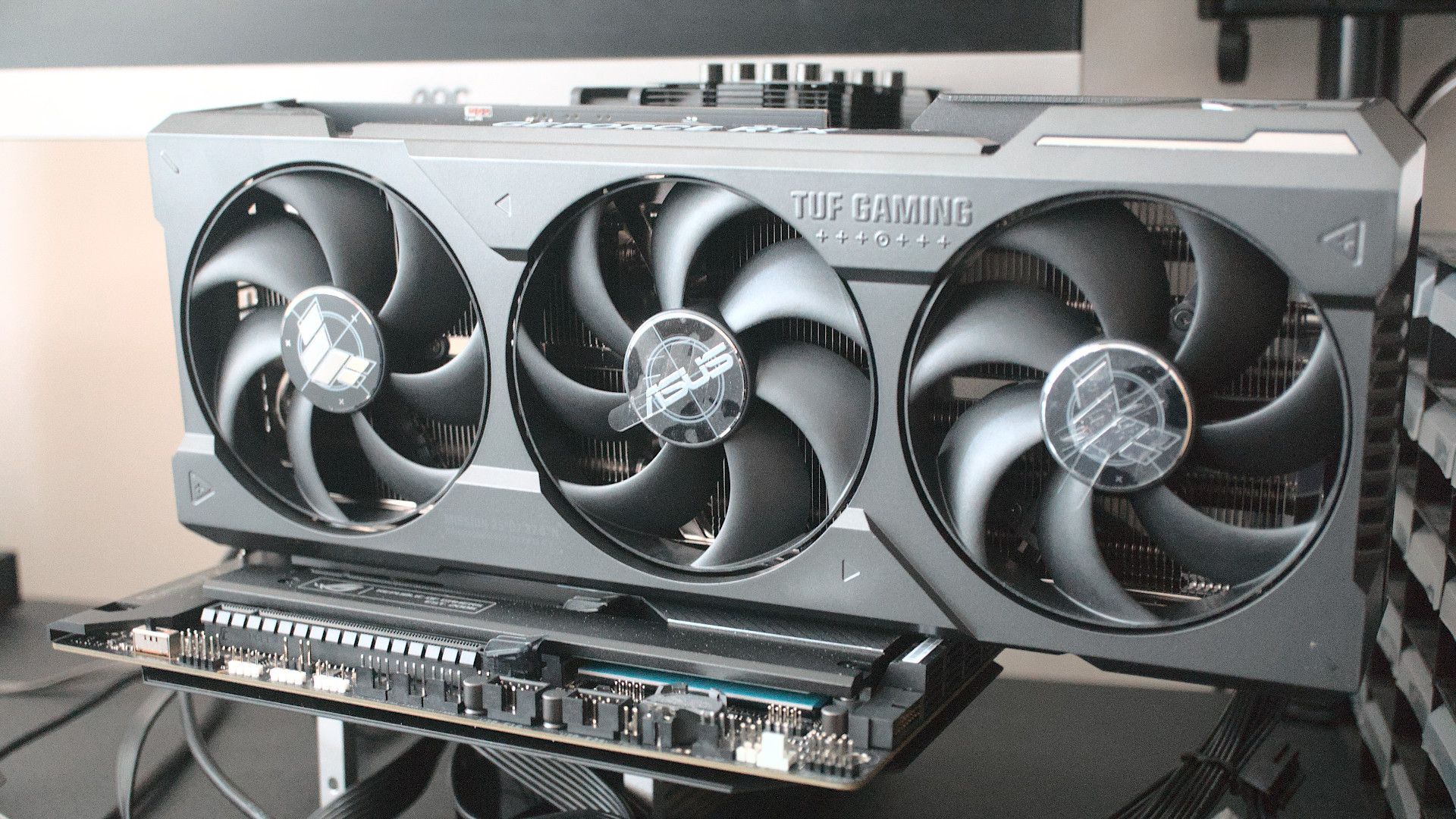- Joined
- Apr 22, 2017
- Messages
- 5,444
- Reaction score
- 678
No, it would still work but the resolution would most likely be low. I have HDMI and VGA input on my smart TV, the VGA connection works out of the box but I have a computer monitor too so I can see what is going on. Borrow a computer monitor from someone if you can and do the initial set-up of the GPU!.