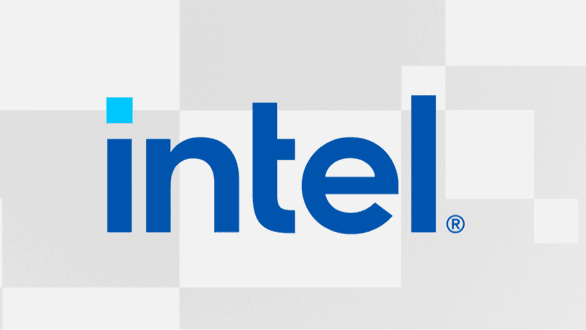Hey all,
ive been having multiple BSoDs, IRQL not less or equal, service exceptions, and a few others for a while now. I have rebuilt the computer from the ground up, and installed a new PSU. The 16gb of ddr4 ram is new along with the mobo and the processor. I have ran memtest86, windows memory tests, and updated all drivers, yet still getting these errors.
edit: had two more errors, critical process died, and multiple_irp_complete_requests
I’m trying to get a memdump of the error logs but I’m having a hard time even getting on to it to boot it into safe mode. It blue screens before I can do almost anything.
edit: managed to get into safe boot w/ networking and no crash yet. Attaching minidumps.
Anyone have advice?
Specs are evga GeForce 1080ti ftw3; Prime z270-p mobo; new 850w psu, i7 6700k 4ghz processor, and gSkill ripjaws dd4 ram 2x8gb but currently only running one.
ive been having multiple BSoDs, IRQL not less or equal, service exceptions, and a few others for a while now. I have rebuilt the computer from the ground up, and installed a new PSU. The 16gb of ddr4 ram is new along with the mobo and the processor. I have ran memtest86, windows memory tests, and updated all drivers, yet still getting these errors.
edit: had two more errors, critical process died, and multiple_irp_complete_requests
I’m trying to get a memdump of the error logs but I’m having a hard time even getting on to it to boot it into safe mode. It blue screens before I can do almost anything.
edit: managed to get into safe boot w/ networking and no crash yet. Attaching minidumps.
Anyone have advice?
Specs are evga GeForce 1080ti ftw3; Prime z270-p mobo; new 850w psu, i7 6700k 4ghz processor, and gSkill ripjaws dd4 ram 2x8gb but currently only running one.
Attachments
Last edited: