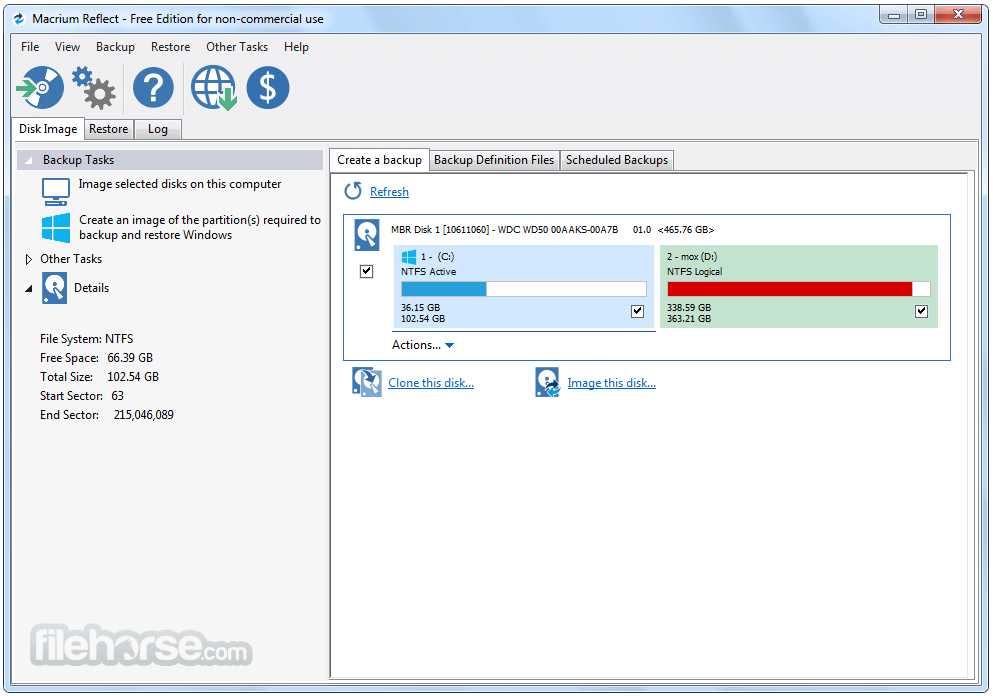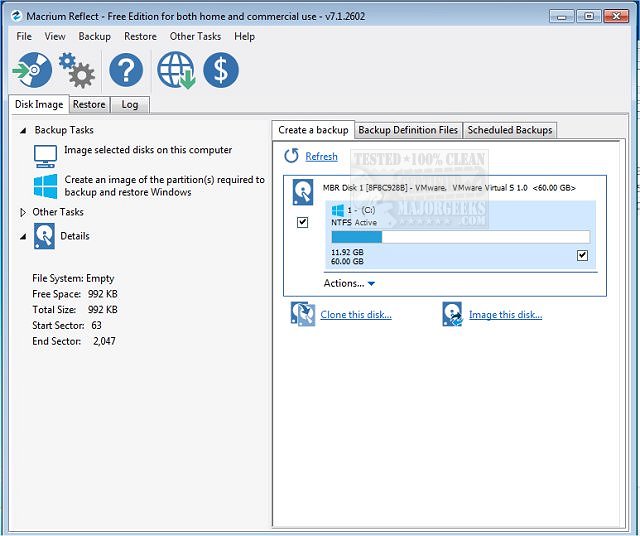- Joined
- Jan 29, 2016
- Messages
- 42
- Reaction score
- 2
Is there a program available that would let you schedule weekly system images and store multiple different images on a single external USB drive in Windows 10? I understand that you can do this manually by naming each new image differently such as "Copy-1," "Copy-2" etc., but a program that could be scheduled to do this automatically would make life easier. Ideally, I would like to make a system image of my C drive (my OS and programs) and my D drive (output or created data) each week and then also create a separate backup of my D drive and its files so I could select an individual file to retrieve. I have read that it is possible to retrieve an individual file from a system image, but it seemed to be more difficult than doing it the way I mentioned.