Alright this is one big problem in my opinion that Microsoft needs to address immediately. Steps to reproduce this:
powershell> Invoke-WebRequest "anywebsitewithcookies.com" (Let's do microsoft.com for example)
What happens is that you get the following warning:
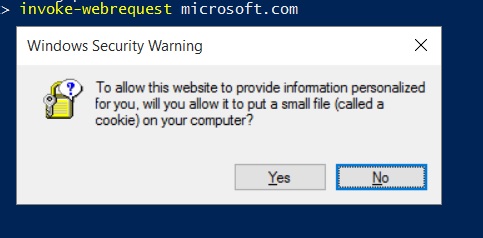
Now this is just horrible. Why Microsoft thinks this is acceptable is beyond me, however in Windows 8.1 there was a workaround. If you went into:
Control Panel > Internet Options > Privacy
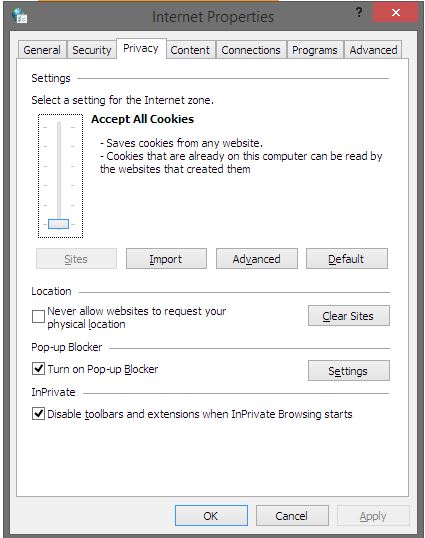
You could set cookies to be accepted all the time. This was the only way to get rid of this message and still retain DOM parsing functionality. -UseBasicParsing isn't a solution for me, because I want to use the functionality of what Invoke-WebRequest returns without basic parsing.
However now in Windows 10 Microsoft decided to get rid of this slider for whatever reason:
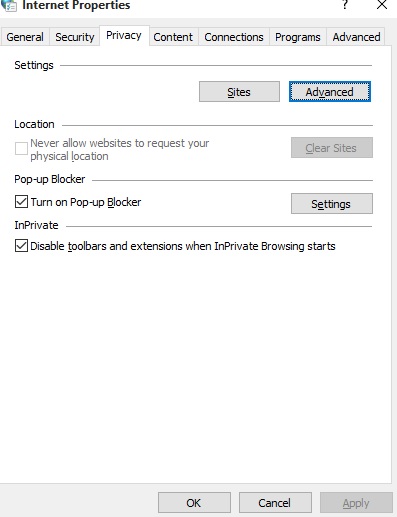
This problem can be reproduced on every Windows 10 machine and completely destroys how Invoke-WebRequest can be used in a silent scripting environment, because the script hangs and waits for the dialog to be answered. Is there a way to still set Cookies to be accepted for all like in 8.1? I tried every setting in Internet Options in Windows 10, but nothing holds the key. I believe they stopped using it and perhaps moved that setting elsewhere, but I can't find it. Microsoft Edge doesn't have many settings either, so none of them were helpful.
This is just infuriating. Any help would be highly appreciated, as this will create quite a chaos in many environments.
powershell> Invoke-WebRequest "anywebsitewithcookies.com" (Let's do microsoft.com for example)
What happens is that you get the following warning:
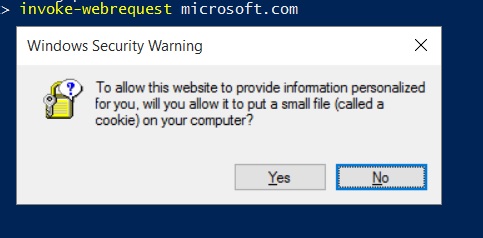
Now this is just horrible. Why Microsoft thinks this is acceptable is beyond me, however in Windows 8.1 there was a workaround. If you went into:
Control Panel > Internet Options > Privacy
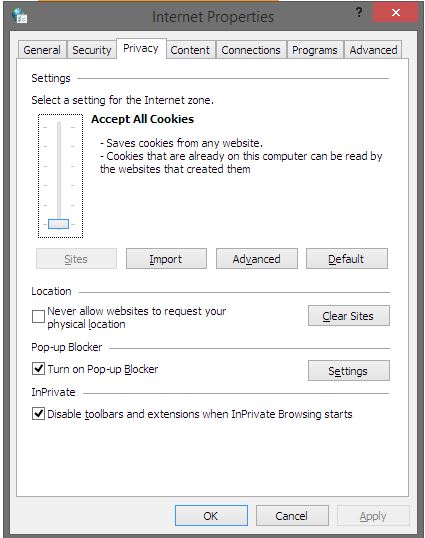
You could set cookies to be accepted all the time. This was the only way to get rid of this message and still retain DOM parsing functionality. -UseBasicParsing isn't a solution for me, because I want to use the functionality of what Invoke-WebRequest returns without basic parsing.
However now in Windows 10 Microsoft decided to get rid of this slider for whatever reason:
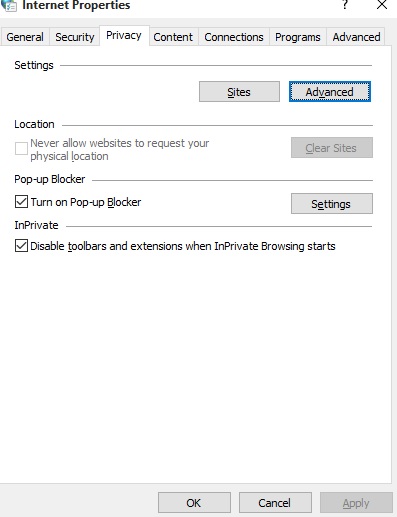
This problem can be reproduced on every Windows 10 machine and completely destroys how Invoke-WebRequest can be used in a silent scripting environment, because the script hangs and waits for the dialog to be answered. Is there a way to still set Cookies to be accepted for all like in 8.1? I tried every setting in Internet Options in Windows 10, but nothing holds the key. I believe they stopped using it and perhaps moved that setting elsewhere, but I can't find it. Microsoft Edge doesn't have many settings either, so none of them were helpful.
This is just infuriating. Any help would be highly appreciated, as this will create quite a chaos in many environments.
