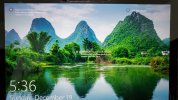- Joined
- Jan 29, 2016
- Messages
- 42
- Reaction score
- 2
I am running Windows 10 Home v. 21H2 build 19044.1415 on a Surface Pro 7. I mention the Surface Pro 7 because my problem is only on my laptop and not on my desktop that is running the very same version and build. Anyway, I have tried everything I can to stop Windows Tips on my laptop, but they won't go away. I don't care that they pop up on my sign in screen (I can't get a screen shop of them) and ask me if I want to "Launch the Tips App" but if I click on the center of the screen to bring up the sign in window it also launchs Tips since one of the "pre-sign in Tips" is right in the middle of the screen. Thus it takes my action as wanting to launch Tips. If I use my finger to slid up the screen and then sign in, the tips do not appear. I have tried the obvious of Settings> System> Notifications & actions in every possible configuration to no avail. Attached is a Tip that pops up after I sign in. Any suggestions or ideas would be really appreciated.