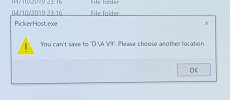I have an issue with every SD card I put into the computer. I wish to put music onto it, but it keeps coming up with the error of write protection. I have done the command prompt fix and that hasn't worked, even if it says the disk attributes have been cleared sucessfully. This happens with every SD card I use even new ones, how can i resolve it?
Thanks
Thanks