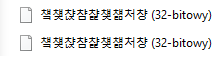You are using an out of date browser. It may not display this or other websites correctly.
You should upgrade or use an alternative browser.
You should upgrade or use an alternative browser.
Chinese characters in task manager
- Thread starter mate08
- Start date
You have installed gameloop?
This helps gameloop emulator to start and its not a virus.
Unless you find the source folder anywhere but in C://Program Files/txgameassistant/appmarket. If you find the QMEulatorService in that location mentioned above, everything is fine. If not, this could be a virus. If you want to uninstall it, you need to uninstall all gameloop data first.
Kind Regards
This helps gameloop emulator to start and its not a virus.
Unless you find the source folder anywhere but in C://Program Files/txgameassistant/appmarket. If you find the QMEulatorService in that location mentioned above, everything is fine. If not, this could be a virus. If you want to uninstall it, you need to uninstall all gameloop data first.
Kind Regards
Oh, I have the same problem, sometimes I see these mysterious files in the task manager, but they are only there for a few seconds - then they disappear. Unfortunately, I'm pretty sure it's some kind of virus or marvale. They were starting to pop up when I tried to download the app from a weird website - it was a virus, I deleted anything that might have been related to it but still can't cope with these Chinese processes. Location of these files is C:\Users\User\AppData\Roaming. Explorer.exe has high CPU usage too. Please help.
Attachments
i had gameloop installed for a while and uninstalled it a few monts ago?? Its still popping up! im just thinking to reinstall windows at this point? And some kind of Bloom Application Copyright pops up in task manager,i keep ending the task.Just after i end all those processes witch are bloom and chinese stuff,And all online games get 2000+ ping Its littarly unplayable! Should i go degrade to windows 10?or install new windows copy??
i found bloom roaming in- C:\Users\danie\AppData\Roaming\Bloom - and deleted the folder i hope it fixes but the chinese stuff is probably still therei had gameloop installed for a while and uninstalled it a few monts ago?? Its still popping up! im just thinking to reinstall windows at this point? And some kind of Bloom Application Copyright pops up in task manager,i keep ending the task.Just after i end all those processes witch are bloom and chinese stuff,And all online games get 2000+ ping Its littarly unplayable! Should i go degrade to windows 10?or install new windows copy??
It is defiantly a virus,File explorer is not a exe,its where it holds your files+previevs them so Thats a virusOh, I have the same problem, sometimes I see these mysterious files in the task manager, but they are only there for a few seconds - then they disappear. Unfortunately, I'm pretty sure it's some kind of virus or marvale. They were starting to pop up when I tried to download the app from a weird website - it was a virus, I deleted anything that might have been related to it but still can't cope with these Chinese processes. Location of these files is C:\Users\User\AppData\Roaming. Explorer.exe has high CPU usage too. Please help.
Ask a Question
Want to reply to this thread or ask your own question?
You'll need to choose a username for the site, which only take a couple of moments. After that, you can post your question and our members will help you out.