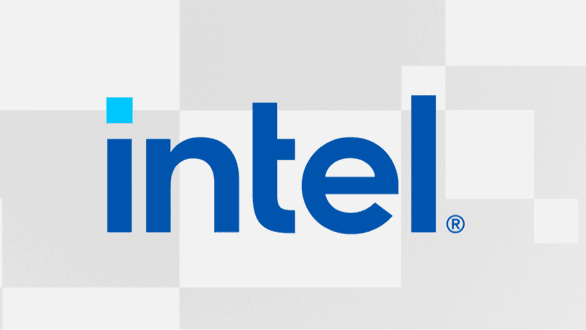This message started appearing the other day. I can close it and nothing seems amiss. I ran the Intel Driver Assistant but it did not fix the problem. Also when I go to my C drive I do not see Windows Apps under Program Files.
c rogram Files\Windows Apps\AppUp.IntelGraphicsExperience_1.100.2727.0_x64_8j399.....
rogram Files\Windows Apps\AppUp.IntelGraphicsExperience_1.100.2727.0_x64_8j399.....
c rogram Files\Windows Apps\AppUp.IntelGraphicsExperience_1.100.2727.0_x64_8j399e\IGCCTray.exe
rogram Files\Windows Apps\AppUp.IntelGraphicsExperience_1.100.2727.0_x64_8j399e\IGCCTray.exe
c
c