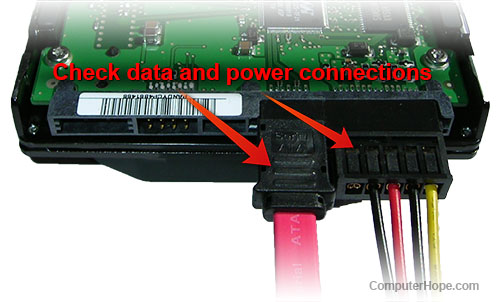Hello everybody,
So I have a Asus notebook PRO66IC laptop
And I just updated My laptop from windows 7 to windows 10
The probleme is that It keep freezing before the login screen even safemode isnt working i spammed f8 but no response sometimes after 2 days of no usage the laptop works but if it goes sleep or shutdown it doesn't work after ,but if i restart the laptop works i had the same probleme in windows 7 And I cant log to bios because f2 isn't working (keyboard probleme) I watched every tutorial but no one works And before login i get i black screen before the freezing windows logo
(not blocked) for about 5-10 min with no cursor and i get the pxe-e61 probleme but my hardrive works and another probleme called pxe-m0f
Hope someone answer me and Thanks
So I have a Asus notebook PRO66IC laptop
And I just updated My laptop from windows 7 to windows 10
The probleme is that It keep freezing before the login screen even safemode isnt working i spammed f8 but no response sometimes after 2 days of no usage the laptop works but if it goes sleep or shutdown it doesn't work after ,but if i restart the laptop works i had the same probleme in windows 7 And I cant log to bios because f2 isn't working (keyboard probleme) I watched every tutorial but no one works And before login i get i black screen before the freezing windows logo
(not blocked) for about 5-10 min with no cursor and i get the pxe-e61 probleme but my hardrive works and another probleme called pxe-m0f
Hope someone answer me and Thanks