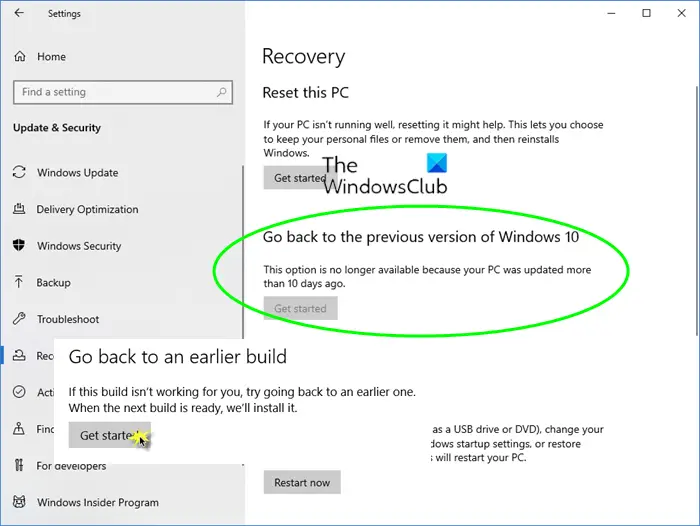- Joined
- Jul 14, 2016
- Messages
- 154
- Reaction score
- 19
I downloaded a zip file for a theme called Winter nights or something like that. I hated it. But when I applied it, it changed my menu taskbar to light gray and now I can't seem to get it changed back. I went to settings, personalization, colors, but the option to apply to the taskbar and menu is grayed out so that I can't select it.