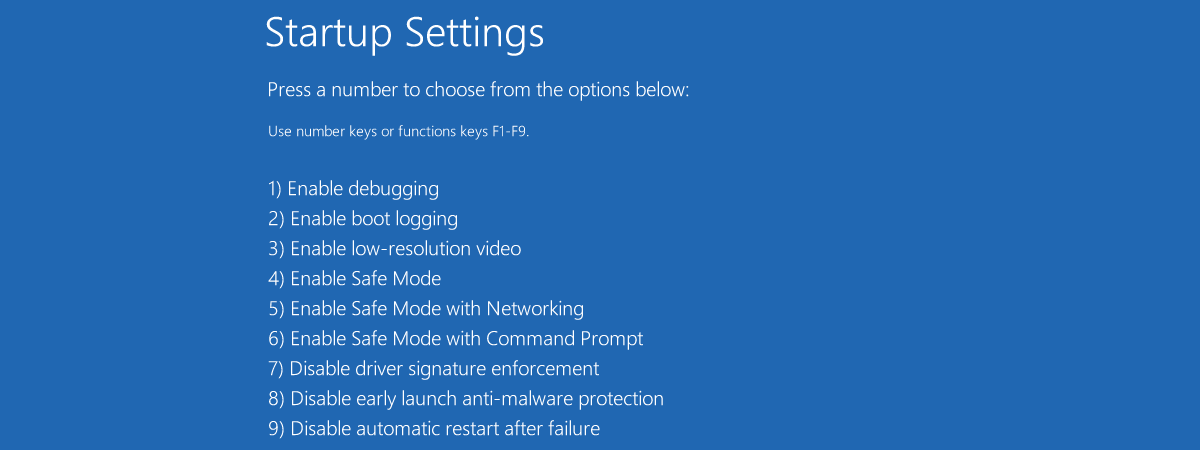I have a optiplex 9020 PC but when i turn it on it says input signal out of range. I think the reason for this is because earlier I had opened up my graphics card settings by right clicking on the background and then I selected 25Hz because it felt like my game wasnt running too smoothly so I thought that setting it to 25 then back to 75Hz would fix it, but it didnt and a black screen appeared and in a green box it said signal output out of range. The only screen that works is when i turn on the pc and click on CTRL and F8 then the boot window opens up but other than that if i dont open up the boot window it will just show the error screen. It also does show the company logo which is dell then after that the error shows. I have searched online on how to fix but they keep telling me to select safe mode but there isnt a safe mode option when i open up the boot window.
Input signal out of range
- Thread starter Shiva2000
- Start date