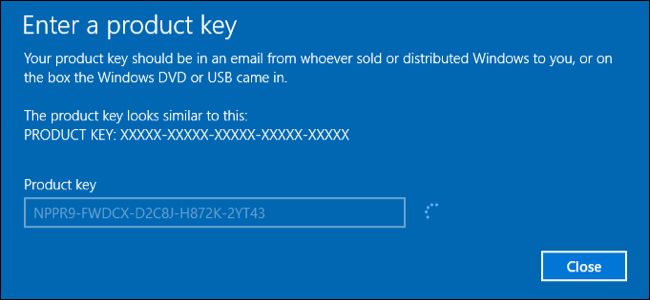Seem to be getting conflicting answers here.
Can i use Microsoft's current Media Creation tool which will give me the latest version of W10 or do i still need to use the 1607 version dated July 2016 and then go through the update process to get to the current level. Obviously would prefer to install the latest version initially as given by the Media creation tool but i assumed that would not give me a valid digital licence on completion.
Sorry could someone confirm either way. Hope to do install end of week.
Dont forget this is a W7 installation being replaced by a clean install of W10. Same version.
Going for new install as looks as if W7 has some corruption. Windows explorer crashes when you try to copy or move any files.
Firstly, if you are changing to an SSD then the best way and simplest way is to firstly, unmount the old HDD with Windows 7 then install the new SSD drive into the computer, download Windows 10 Home or Pro (from the link that '
Snuffy' provided at;
https://go.microsoft.com/fwlink/?LinkId=691209) and forget about the 'Windows 10 installed with the 2016 version' you don't need to do that! Use the 'Create Windows 10 installation media' (as that is the latest version) on that page, use the 'Download tool' and then use that tool to download the appropriate Windows 10 that coincides with your Windows 7 version e.g. Windows 7 - Starter, Home Basic, Home Premium coincides with Windows 10 Home and Windows 7 Professional coincides with Windows 10 Pro etc then use an 8GB USB (double layer 8GB DVD) and copy the Windows 10 boot file to the USB.
Reboot your computer (with the USB plugged in and booting from the USB or you can do the exact thing with a double layer 8GB DVD) to boot the system into the Windows 10 installation sequences, make sure the computer is connected to the web, once you get to the provide a Key section of the installation, put in your Windows 7 Key and let the installation go through its sequence, if it dosen't give you an 'electronic licence' then you can do that later, once Windows 10 is installed in the Settings>Update & Security>Activation>Update product key, simple.
Btw, I've done this many many times with 'legit and authentic' Windows 7, 8 and 8.1 Key's (btw, wont work with KMSPico crack attained keys and alike) and they all worked faultlessly and in 100% of times, I got an electronic licences and they all worked 100% with no problems of windows update and/or support.