The only things happening at the same time were 2004 update to Windows 10 and inability to open my Google Chrome browser without re-logging in to all apps, including gmail. The Chrome account in upper right says the sync is paused. It is possible Chrome updated at the same time, but don't know which update is causing the problem.
You are using an out of date browser. It may not display this or other websites correctly.
You should upgrade or use an alternative browser.
You should upgrade or use an alternative browser.
SOLVED Issue between Win 10 update and Google Chrome?
- Thread starter Grett
- Start date
- Joined
- Apr 22, 2017
- Messages
- 5,464
- Reaction score
- 682
Hi Grett,
download the latest version of GC and try that!.
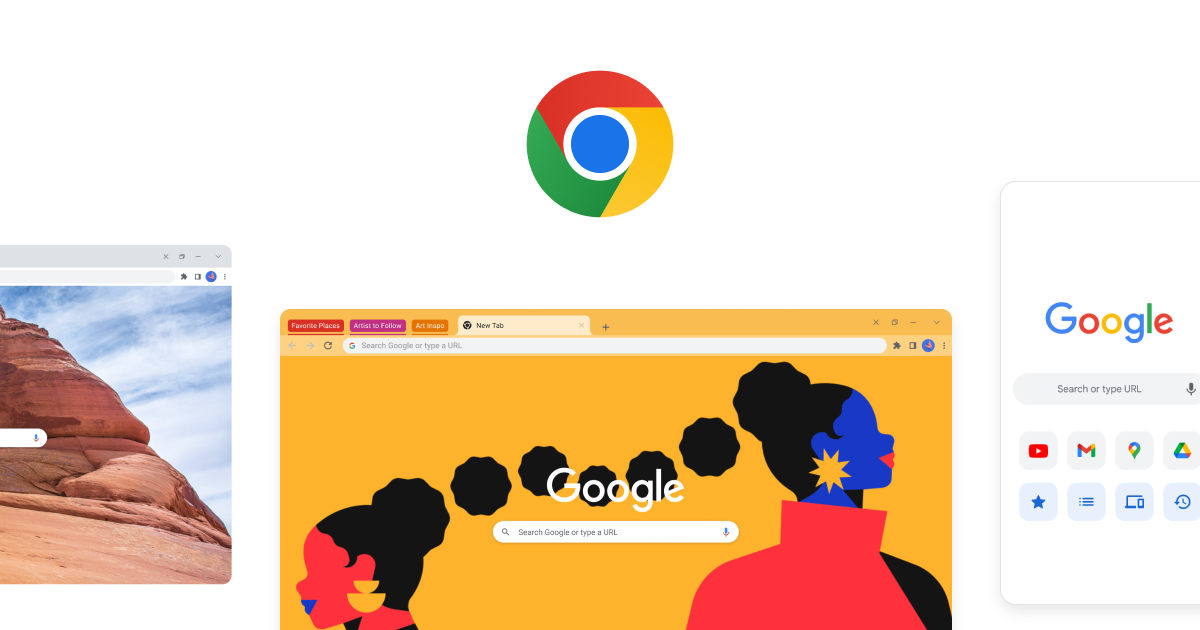
 www.google.com
www.google.com
download the latest version of GC and try that!.
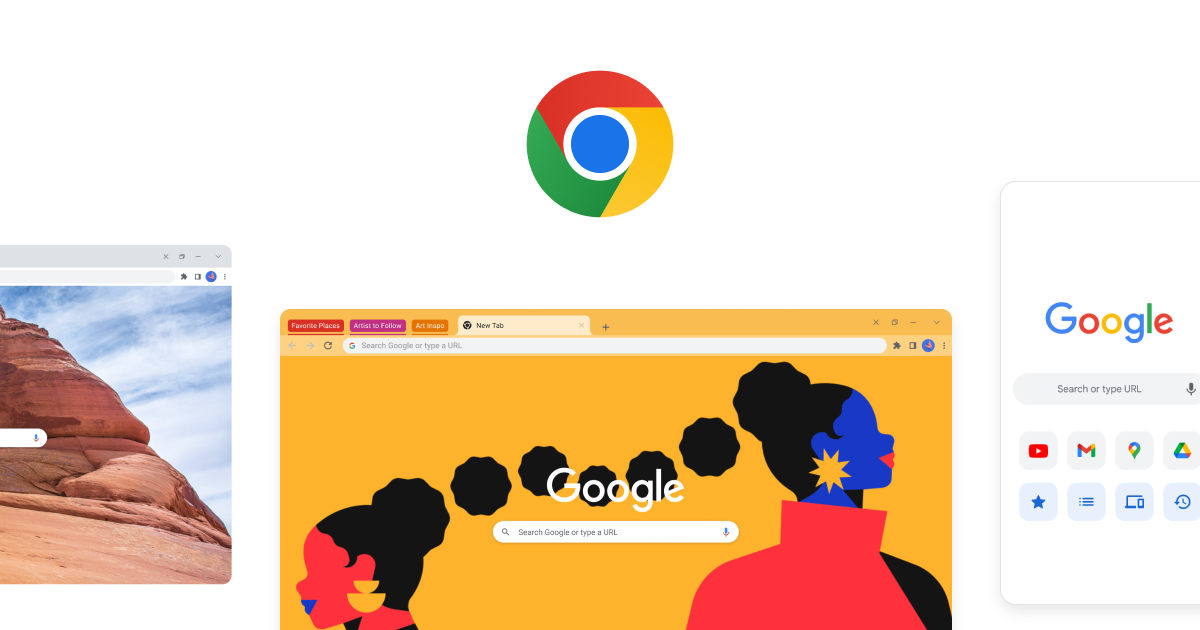
Google Chrome - The Fast & Secure Web Browser Built to be Yours
Chrome is the official web browser from Google, built to be fast, secure, and customizable. Download now and make it yours.
bassfisher6522
Moderator
- Joined
- Sep 22, 2014
- Messages
- 2,062
- Reaction score
- 396
It's possible but very very unlikely.It is possible Chrome updated at the same time, but don't know which update is causing the problem.
Simple, because for what ever reason(s), software can and does become corrupt. To many variables to account for to isolate it to a single event. Usually when there is this type of problem....a simple uninstall of Chrome and a fresh copy is downloaded and installed just works best.Chrome just updated itself, so what would be the advantage of doing this?
A lot of people have doubts when it comes to issues like this. I would go into chrome settings and any bookmarks you have save to your Doc's folder (it's where I save mine). Then do the same for your passwords.....save to flash drive (it's what I do). Then make sure your signed into chrome and re-enable sync. Now go ahead and uninstall Chrome.I'm afraid to. Sorry.
Now use Edge Chromium to download Google Chrome, Once installed sign in to Chrome as you normally would and all your settings should be there. That is the sole purpose of signing in and having Sync on, so all your settings are right back as you left them.
- Joined
- Apr 22, 2017
- Messages
- 5,464
- Reaction score
- 682
Do not let the PC control you, you are its master!.I'm afraid to. Sorry.
Ask a Question
Want to reply to this thread or ask your own question?
You'll need to choose a username for the site, which only take a couple of moments. After that, you can post your question and our members will help you out.
