Hello.
I have bought a Lenovo Flex 2 and installed Windows 10 Enterprise 64 bit on it. My laptop has Nvidia Geforce 840m GPU. I have downloaded the latest version of drivers include main driver and Game Ready drivers:
358.50-desktop-win10-64bit-international-whql (Game Ready Version)
352.84-notebook-win10-64bit-international-whql
But I have problem in running graphic games like call of duty an need for speed and etc.
When I checked display adapter properties I saw that the graphic card didn't detected and Microsoft Basic Display Adapter is default and my geforce VGA is not listed.
Here is screenshots of my problem.

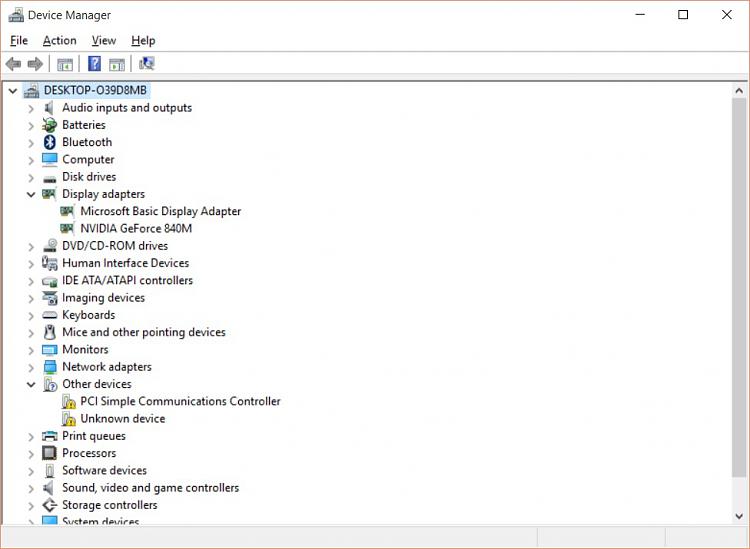
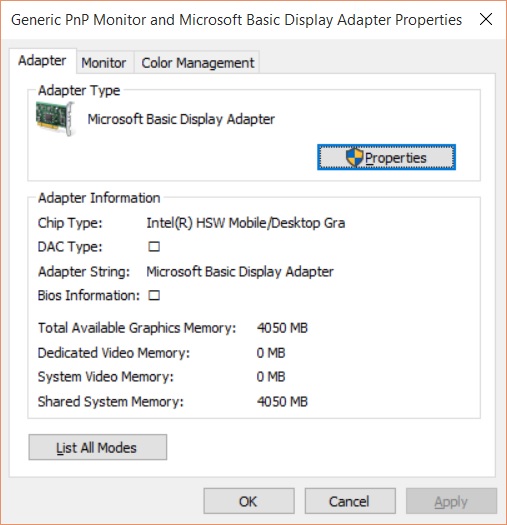
However I have installed my graphic card successfully bu Geforce 840m is not detected as my default VGA adapter. Thus I have various problems such as:
-Games are not running properly
-Screen brightness function control (F11 and F12) didn't work
-and so on ...
Please HEEEEEEEEEEEEEEEEEEEEEEEEEEELP me
I have bought a Lenovo Flex 2 and installed Windows 10 Enterprise 64 bit on it. My laptop has Nvidia Geforce 840m GPU. I have downloaded the latest version of drivers include main driver and Game Ready drivers:
358.50-desktop-win10-64bit-international-whql (Game Ready Version)
352.84-notebook-win10-64bit-international-whql
But I have problem in running graphic games like call of duty an need for speed and etc.
When I checked display adapter properties I saw that the graphic card didn't detected and Microsoft Basic Display Adapter is default and my geforce VGA is not listed.
Here is screenshots of my problem.

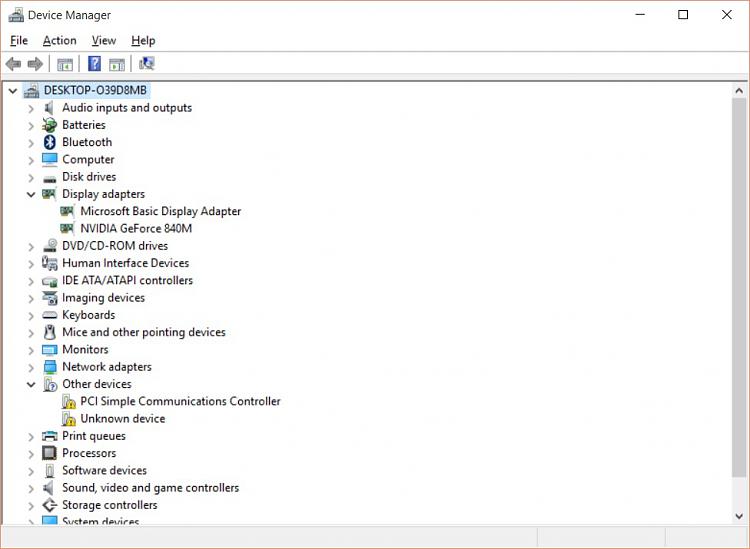
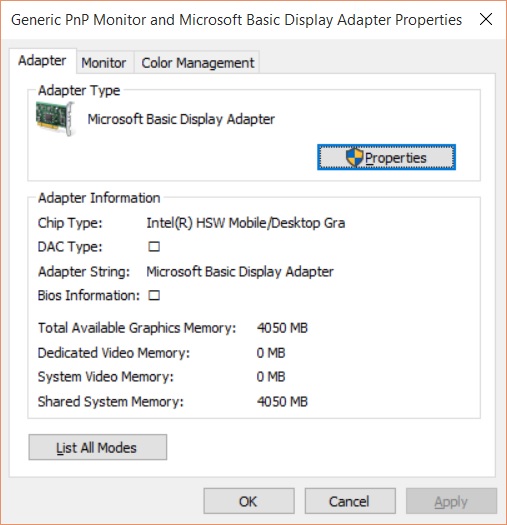
However I have installed my graphic card successfully bu Geforce 840m is not detected as my default VGA adapter. Thus I have various problems such as:
-Games are not running properly
-Screen brightness function control (F11 and F12) didn't work
-and so on ...
Please HEEEEEEEEEEEEEEEEEEEEEEEEEEELP me
