You are using an out of date browser. It may not display this or other websites correctly.
You should upgrade or use an alternative browser.
You should upgrade or use an alternative browser.
SOLVED Old Pc
- Thread starter Iceboy
- Start date
- Joined
- May 6, 2015
- Messages
- 2,846
- Reaction score
- 501
If the current PC has room to add this old drive internally and the drive you are going to use is compatible... SATA probably. Then you should be able to plug it in and format it NTFS and off you go. You may need to salvage a couple of cables from the old PC.
Or go and buy a cheap USB3 enclosure for the drive and use it that way, it may or may not need to be formatted, I would do so.. Not as fast but has advantages of portability.
Or go and buy a cheap USB3 enclosure for the drive and use it that way, it may or may not need to be formatted, I would do so.. Not as fast but has advantages of portability.
- Joined
- Nov 19, 2013
- Messages
- 6,286
- Reaction score
- 1,273
" Or go and buy a cheap USB3 enclosure for the drive and use it that way, it may or may not need to be formatted, I would do so.. Not as fast but has advantages of portability. "
Way to go!
I have been using just one, (thought it was called an HD enclosure?) , for some years. The HD merely gets pushed in, with a very simple plug and socket arrangement. I currently use it for three HD backup and storage purposes, taken from old equipment.
Way to go!
I have been using just one, (thought it was called an HD enclosure?) , for some years. The HD merely gets pushed in, with a very simple plug and socket arrangement. I currently use it for three HD backup and storage purposes, taken from old equipment.
bassfisher6522
Moderator
- Joined
- Sep 22, 2014
- Messages
- 2,062
- Reaction score
- 396
I don't like HDD enclosures due to the failure rate because of the constant plugging in and unplugging of said unit as it corrupts the firmware of it. Then you see a lot of posts about said units not being recognized and needing to be formatted which wipes all data on it.
For that reason alone I prefer to use a HDD/SSD docking station that is USB and uses a universal PNP USB driver to interface with the PC. Not much can go wrong there. I leave mine plugged in 24/7 but it has a on/off switch. I just drop in a 3.5" or 2.5" drive in the unit and power on and in less then 5 seconds windows recognizes the drive and I go about my business with said drive.
For that reason alone I prefer to use a HDD/SSD docking station that is USB and uses a universal PNP USB driver to interface with the PC. Not much can go wrong there. I leave mine plugged in 24/7 but it has a on/off switch. I just drop in a 3.5" or 2.5" drive in the unit and power on and in less then 5 seconds windows recognizes the drive and I go about my business with said drive.
- Joined
- Nov 19, 2013
- Messages
- 6,286
- Reaction score
- 1,273
I guess I am a lucky user. Never had a failure over something like 12 yearsI don't like HDD enclosures due to the failure rate because of the constant plugging in and unplugging of said unit as it corrupts the firmware of it. Then you see a lot of posts about said units not being recognized and needing to be formatted which wipes all data on it.
- Joined
- May 6, 2015
- Messages
- 2,846
- Reaction score
- 501
I've had good luck with several disk enclosures. I put a disk in one and if I get another spare disk I go and spend the extra $25 on another enclosure. So only the USB connector on the PC ( type A) gets put in and out often and they are pretty rugged.
- Joined
- Oct 2, 2014
- Messages
- 1,756
- Reaction score
- 406
I haven't either, but I know my Seagate external has reported over 60 degrees C at times. Especially doing a backup. Docking stations are open and are as easy as plugging a game cartridge in an Atari.I guess I am a lucky user. Never had a failure over something like 12 years
bassfisher6522
Moderator
- Joined
- Sep 22, 2014
- Messages
- 2,062
- Reaction score
- 396
I haven't either, but I know my Seagate external has reported over 60 degrees C at times. Especially doing a backup. Docking stations are open and are as easy as plugging a game cartridge in an Atari.
Yep.....and the best part is it's a one time expense. To buy an enclosure every time is a bit crazy. Again, if that is what one is used to then keep doing so. I like a clean and uncluttered desk and in my case I have a 6 2.5" drives and 10 3.5" drives....that's $400 vs the one time $25. Not an option for me.
- Joined
- Nov 19, 2013
- Messages
- 6,286
- Reaction score
- 1,273
" To buy an enclosure every time is a bit crazy. "
Low budget. I think I am a little behind on modern technology!
This very old gadget is what I am using. The arrow shows the small Board for plugging in any HD. The whole thing sits in the metal case. Only "cluttering" my desk, when needed.

Low budget. I think I am a little behind on modern technology!
This very old gadget is what I am using. The arrow shows the small Board for plugging in any HD. The whole thing sits in the metal case. Only "cluttering" my desk, when needed.
- Joined
- Apr 22, 2017
- Messages
- 5,464
- Reaction score
- 682
A cheap alternative which is what I use sometimes. 
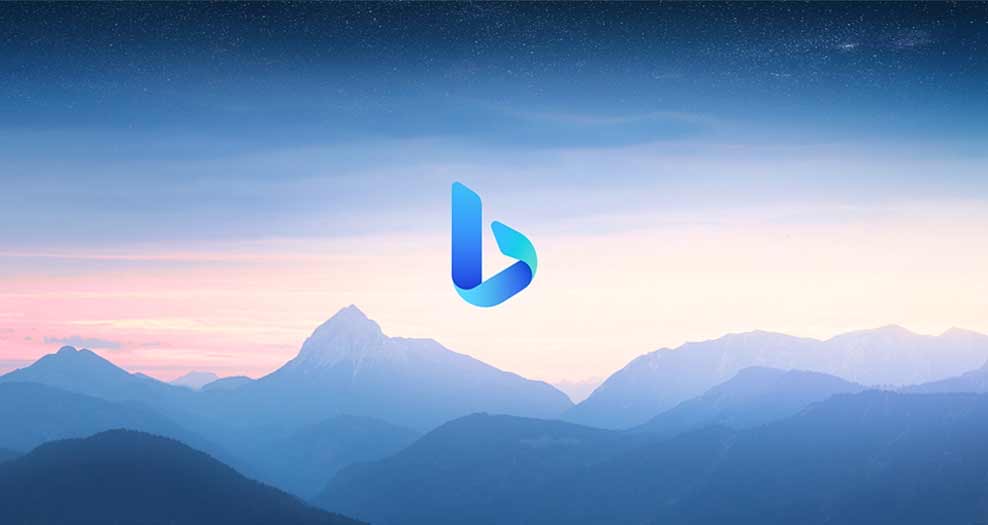
 www.bing.com
www.bing.com
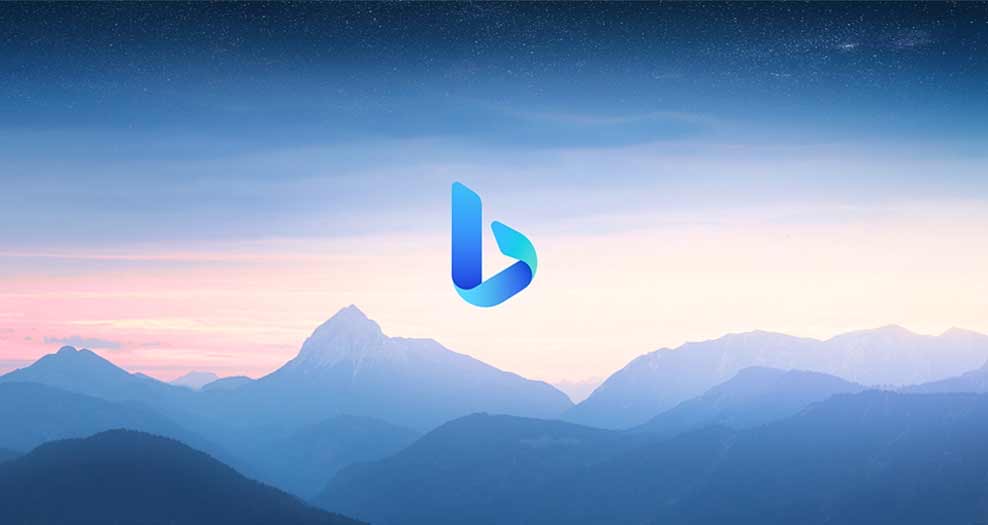
sata adapter usb - Bing
Mit der intelligenten Bing-Suche können Sie die gewünschten Informationen schneller und einfacher finden und dabei Punkte sammeln.
- Joined
- Aug 25, 2020
- Messages
- 440
- Reaction score
- 33
Mostly similar to mine, in a way, by my "adapter " is an internal part of the board, as in the arrow.
But, anyway, maybe iceboy has got the info he needs now.
Dead chuffed with all the info thanks..
- Joined
- May 6, 2015
- Messages
- 2,846
- Reaction score
- 501
FWIW. I have
2 5.25 enclosures with Esata external connectors that were used for auxiliary storage for Rogers cable PVRs currently unused. The newer PVRs don't use them and I have no machines with Esata.
1 2.5 enclosure USB3 used as the target for Macrium Reflect on my trusty laptop. Contains a 500GB spinner that came out of the laptop when I replaced it with a SSD
1 2.5 enclosure with USB3 128Gb SSD which is the main drive for my Raspberry Pi 4
3 3.5 enclosures USB3 with 2Tb spinners used as targets for Macrium backup on my two desktops and my wife's desktop.. These just sit on top of the machines and never move.
1 USB3 to SATA device that has its own power supply and is not enclosed and has an on-off switch.
2 5.25 enclosures with Esata external connectors that were used for auxiliary storage for Rogers cable PVRs currently unused. The newer PVRs don't use them and I have no machines with Esata.
1 2.5 enclosure USB3 used as the target for Macrium Reflect on my trusty laptop. Contains a 500GB spinner that came out of the laptop when I replaced it with a SSD
1 2.5 enclosure with USB3 128Gb SSD which is the main drive for my Raspberry Pi 4
3 3.5 enclosures USB3 with 2Tb spinners used as targets for Macrium backup on my two desktops and my wife's desktop.. These just sit on top of the machines and never move.
1 USB3 to SATA device that has its own power supply and is not enclosed and has an on-off switch.
- Joined
- Sep 5, 2019
- Messages
- 113
- Reaction score
- 33
If all you want to do is format the drive for use in a different computer another method would be by booting into a PE environment from USB or CD and use something like AOMEI Partition Assistant.
 www.diskpart.com
www.diskpart.com
Top 5 Partition Magic for Windows 10 Or 11
AOMEI Partition Assistant Standard is a free Partition Magic software for Windows 10 or 11, which can help you manage your disks and partitions easily and safely.
- Joined
- Jan 21, 2018
- Messages
- 245
- Reaction score
- 45
I've got an old pc I need to dispose of but want to keep the hard drive for saving picture's etc, how do I format it so I use it for this?.
What “Old PC” have you got? And what HDD is it? Is the HDD connected with an old IDE cable or SATA cable? The easiest way if its an old IDE connector is to buy as an IDE to SATA HDD cable and power cable and connect it internally and format it through “Disk Manager”. With a SATA connector it’s the same.
.
Ask a Question
Want to reply to this thread or ask your own question?
You'll need to choose a username for the site, which only take a couple of moments. After that, you can post your question and our members will help you out.
