- Joined
- Mar 28, 2016
- Messages
- 1
- Reaction score
- 0
I really need a way to get rid of this notification every time I increase/decrease my volume.
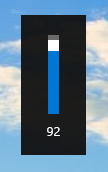
I got Windows 10 about a week ago and I've lost count of how many times I've clicked on this box and turned my volume up to 100%, killing my ear drums. This needs to go and I can't find a way to get rid of it. It makes me want to go back to Windows 7 because my headphones are very loud from the start. I normally have it less than 10% when listening to youtube videos or music. The highest I've turned it up is about 28% for watching Netflix and even that can get too loud.
I got Windows 10 about a week ago and I've lost count of how many times I've clicked on this box and turned my volume up to 100%, killing my ear drums. This needs to go and I can't find a way to get rid of it. It makes me want to go back to Windows 7 because my headphones are very loud from the start. I normally have it less than 10% when listening to youtube videos or music. The highest I've turned it up is about 28% for watching Netflix and even that can get too loud.
