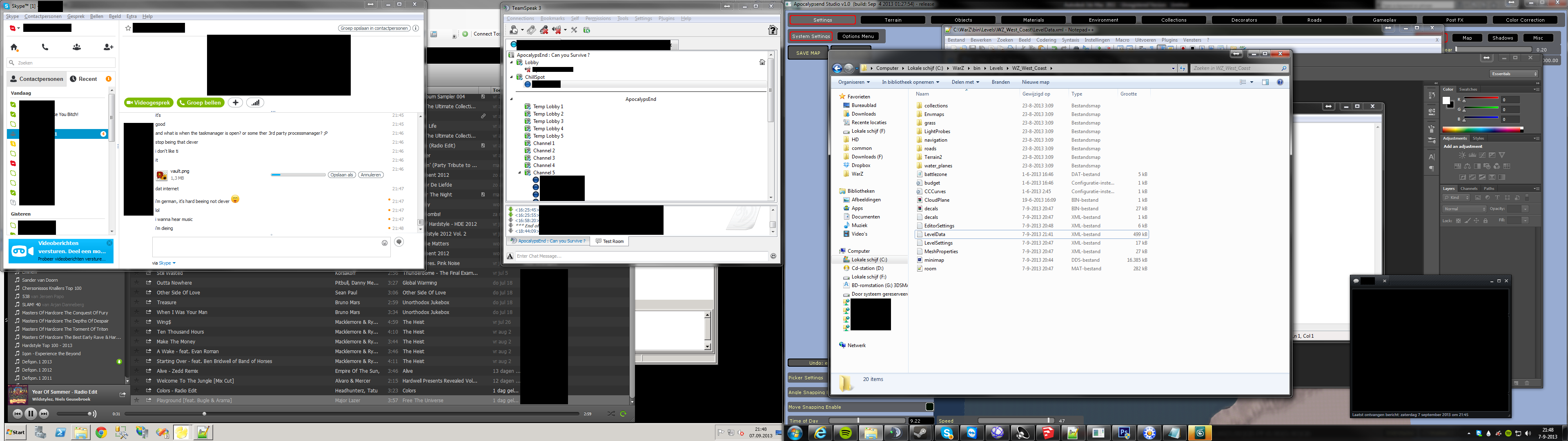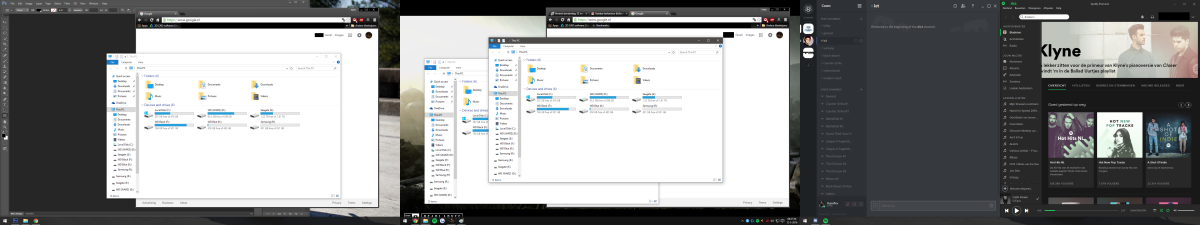- Joined
- Dec 2, 2015
- Messages
- 7
- Reaction score
- 1
When running a multi monitor setup, with the main application (game or program) on the main monitor in fullscreen borderless, in windows 7 you could simply drag your mouse to the other monitor, and click any window or app on your 2nd monitor and the taskbar would pop up like so:
http://puu.sh/lFis0/198904b7ba.jpg
However, this is not possible in Windows 10 no matter what I do. After researching for a few hours and even calling a rather useless "Microsoft support" encouraging me to ask on the forum, I now put my last hope in whoever is here.
When you go from your main monitor to your second monitor (clicking it) this is what you get:
http://puu.sh/lFivG/b69c98abbb.jpg
Meaning you have to use hotkeys or such to get the taskbar to appear. Now when you jump between a ton of windows all the time, this thing that might seem minor, becomes a major hurdle.
Note: It works as it's supposed to when you click on the desktop on the 2nd monitor. Just not any window/program. Edit: Sometimes. Sometimes it doesn't. Win10 behaviour is boggling me.
Anyone know how to fix this if at all possible? Or am I reverting back to Windows 7? (Please don't suggest things like Alt + Tab etc, I'm not new at windows.)
Best regards,
-lindenkron
http://puu.sh/lFis0/198904b7ba.jpg
However, this is not possible in Windows 10 no matter what I do. After researching for a few hours and even calling a rather useless "Microsoft support" encouraging me to ask on the forum, I now put my last hope in whoever is here.
When you go from your main monitor to your second monitor (clicking it) this is what you get:
http://puu.sh/lFivG/b69c98abbb.jpg
Meaning you have to use hotkeys or such to get the taskbar to appear. Now when you jump between a ton of windows all the time, this thing that might seem minor, becomes a major hurdle.
Note: It works as it's supposed to when you click on the desktop on the 2nd monitor. Just not any window/program. Edit: Sometimes. Sometimes it doesn't. Win10 behaviour is boggling me.
Anyone know how to fix this if at all possible? Or am I reverting back to Windows 7? (Please don't suggest things like Alt + Tab etc, I'm not new at windows.)
Best regards,
-lindenkron