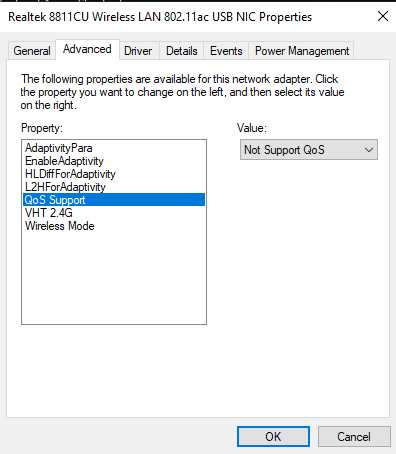This occurs over my Wifi connection. (I am yet to try wired as the cable will be running around some locations that don't need a tripping hazard.)
Problem:
From my machine I see large network spikes, well over 2 seconds, the system seems to function normally so I suspect the network stack is my issue.
This lag impacts my gaming performance, for anyone connected to my machine if I host or me if I'm connected to someone else's host.
Hardware/software/drivers:
I'm currently running the ASUS recommended drivers after having been running the windows ones, this does not seem to have changed the issue at all
Router Netgear orbi - Router Firmware Version V2.5.1.8
OS Name Microsoft Windows 10 Pro
Version 10.0.18362 Build 18362
Name [00000006] Realtek 8822BE Wireless LAN 802.11ac PCI-E NIC
Adapter Type Ethernet 802.3
Product Type Realtek 8822BE Wireless LAN 802.11ac PCI-E NIC
Driver C:\WINDOWS\SYSTEM32\DRIVERS\RTWLANE.SYS (2023.69.1101.2017, 7.64 MB (8,009,040 bytes), 3/05/2018 12:11 AM)
DHCP is turned on and on a 24 hour lease
System info shows:
DHCP Lease Expires 30/03/2020 1:22 AM
DHCP Lease Obtained 29/03/2020 1:22 AM
I'm currently using google DNS servers 8.8.8.8 and 8.8.4.4 (but I can't see how this would be the issue)
Testing conducted so far:
Pinging and I've collected wireshark packet captures, though I can't really tell what the issue is with these, they don't show processes accessing the network card at the time the issue occurs or I don't have the skill to work it out form them.)
I see the issue when pinging from my machine to the local router or the internet.
I see the issue when pinging from my router to the windows machine.
I don't see the issue when pinging from my router to the internet.
I've used 2 different routers so I don't think the issue is there. (bigpond smart modem and orb mesh hub)
Using 5ghz network and I can see that I am the only person on channel 48, the signal looks strong from my pc.
My 2.4ghz network is over crowded and people are using bad channel choices. (I don't use it as performance is crappy.)
I've turned "Delivery Optimisation "- "allow downloads from other PC's" - off. ( as this is known to cause some issues )
Pinging from my router to the windows machine
64 bytes from 192.168.0.3: seq=1294 ttl=128 time=3.414 ms
64 bytes from 192.168.0.3: seq=1295 ttl=128 time=2824.117 ms
64 bytes from 192.168.0.3: seq=1296 ttl=128 time=1824.019 ms
64 bytes from 192.168.0.3: seq=1297 ttl=128 time=823.788 ms
64 bytes from 192.168.0.3: seq=1298 ttl=128 time=4.611 ms
64 bytes from 192.168.0.3: seq=4896 ttl=128 time=3.480 ms
64 bytes from 192.168.0.3: seq=4897 ttl=128 time=2908.837 ms
64 bytes from 192.168.0.3: seq=4898 ttl=128 time=1908.723 ms
64 bytes from 192.168.0.3: seq=4899 ttl=128 time=908.538 ms
64 bytes from 192.168.0.3: seq=4900 ttl=128 time=4.131 ms
Thoughts:
I'd like to try eliminating any running software that might be interfering, in aid of this I was going to use safe mode however windows 10 pro is defaulting to airplane mode when I try this and I can't disable this. (If I try to enable the wifi device it just fails silently.)
Can I do this somehow??
Things I know I can try:
Cat 5 cable directly to see if the issue continues. (My issue could be some interference cause by some other electronic device that fires up periodically.)
Do a fresh install of windows on another drive to see if that install has the same issue.
(then start driver testing with older drivers.)
I'd like to work out what is causing the issue rather than just reinstalling but I'm unsure how to proceed.
Problem:
From my machine I see large network spikes, well over 2 seconds, the system seems to function normally so I suspect the network stack is my issue.
This lag impacts my gaming performance, for anyone connected to my machine if I host or me if I'm connected to someone else's host.
Hardware/software/drivers:
I'm currently running the ASUS recommended drivers after having been running the windows ones, this does not seem to have changed the issue at all
Router Netgear orbi - Router Firmware Version V2.5.1.8
OS Name Microsoft Windows 10 Pro
Version 10.0.18362 Build 18362
Name [00000006] Realtek 8822BE Wireless LAN 802.11ac PCI-E NIC
Adapter Type Ethernet 802.3
Product Type Realtek 8822BE Wireless LAN 802.11ac PCI-E NIC
Driver C:\WINDOWS\SYSTEM32\DRIVERS\RTWLANE.SYS (2023.69.1101.2017, 7.64 MB (8,009,040 bytes), 3/05/2018 12:11 AM)
DHCP is turned on and on a 24 hour lease
System info shows:
DHCP Lease Expires 30/03/2020 1:22 AM
DHCP Lease Obtained 29/03/2020 1:22 AM
I'm currently using google DNS servers 8.8.8.8 and 8.8.4.4 (but I can't see how this would be the issue)
Testing conducted so far:
Pinging and I've collected wireshark packet captures, though I can't really tell what the issue is with these, they don't show processes accessing the network card at the time the issue occurs or I don't have the skill to work it out form them.)
I see the issue when pinging from my machine to the local router or the internet.
I see the issue when pinging from my router to the windows machine.
I don't see the issue when pinging from my router to the internet.
I've used 2 different routers so I don't think the issue is there. (bigpond smart modem and orb mesh hub)
Using 5ghz network and I can see that I am the only person on channel 48, the signal looks strong from my pc.
My 2.4ghz network is over crowded and people are using bad channel choices. (I don't use it as performance is crappy.)
I've turned "Delivery Optimisation "- "allow downloads from other PC's" - off. ( as this is known to cause some issues )
Pinging from my router to the windows machine
64 bytes from 192.168.0.3: seq=1294 ttl=128 time=3.414 ms
64 bytes from 192.168.0.3: seq=1295 ttl=128 time=2824.117 ms
64 bytes from 192.168.0.3: seq=1296 ttl=128 time=1824.019 ms
64 bytes from 192.168.0.3: seq=1297 ttl=128 time=823.788 ms
64 bytes from 192.168.0.3: seq=1298 ttl=128 time=4.611 ms
64 bytes from 192.168.0.3: seq=4896 ttl=128 time=3.480 ms
64 bytes from 192.168.0.3: seq=4897 ttl=128 time=2908.837 ms
64 bytes from 192.168.0.3: seq=4898 ttl=128 time=1908.723 ms
64 bytes from 192.168.0.3: seq=4899 ttl=128 time=908.538 ms
64 bytes from 192.168.0.3: seq=4900 ttl=128 time=4.131 ms
Thoughts:
I'd like to try eliminating any running software that might be interfering, in aid of this I was going to use safe mode however windows 10 pro is defaulting to airplane mode when I try this and I can't disable this. (If I try to enable the wifi device it just fails silently.)
Can I do this somehow??
Things I know I can try:
Cat 5 cable directly to see if the issue continues. (My issue could be some interference cause by some other electronic device that fires up periodically.)
Do a fresh install of windows on another drive to see if that install has the same issue.
(then start driver testing with older drivers.)
I'd like to work out what is causing the issue rather than just reinstalling but I'm unsure how to proceed.