Windows 10 Insider 19603.1
- Thread starter Snuffy
- Start date
Hi Ted,green screen halts
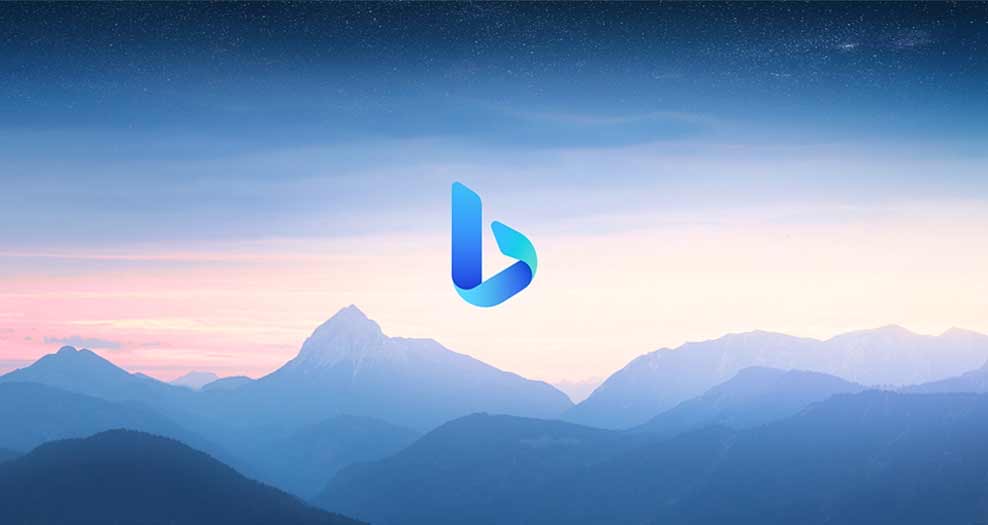
Default Windows audio, no newer/better drivers. Rolled both machines back and all was good again. Interesting that the problem didn't affect other types of audio files, .mp3, .mp4, .m4a.Hadn't heard about the sound issues until now.
You'd think that, that would almost have to be a driver. I assume you've already looked for a driver update?
I know, they've been on again off again with how they are handling / providing certain drivers.
Perhaps resorting back to the original from DELL might be a place to start.
Want to reply to this thread or ask your own question?
You'll need to choose a username for the site, which only take a couple of moments. After that, you can post your question and our members will help you out.
