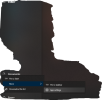- Joined
- Oct 24, 2021
- Messages
- 1
- Reaction score
- 0
It appears Windows Settings issues are really devastating to the Windows 10 OS. It is extremely important to core functionality! It disables key access to being able to correct the issue, ie system restore, etc. The search box is also impacted and I can't even type in the search box or trigger the search box pop up dialog screen. Not sure this is related to the Settings app issues. Things like this typically happen during an an update. I don't ever remember having core problems like this with the previous OS versions. There were some hiccups, but the issues were easier to resolve. Some were a little harder. If there is a power shell script to solve this issue, I would think it would be available through Microsoft to avoid trial and error!
A second issue may be a virus. I use Windows Defender, but looks like I need to install a better commercial virus app.
I would like to do a system restore. Is there a back door, that doesn't require using Windows Settings?
I may end up calling Microsoft support. If they have to log on to my computer to fix it, something is a miss here.
Until recently, the Windows 10 updates were pretty seamless. Except for peer to peer networking. Although, now I am using One Drive as a common repository.
Thanks in advance for any help.
A second issue may be a virus. I use Windows Defender, but looks like I need to install a better commercial virus app.
I would like to do a system restore. Is there a back door, that doesn't require using Windows Settings?
I may end up calling Microsoft support. If they have to log on to my computer to fix it, something is a miss here.
Until recently, the Windows 10 updates were pretty seamless. Except for peer to peer networking. Although, now I am using One Drive as a common repository.
Thanks in advance for any help.