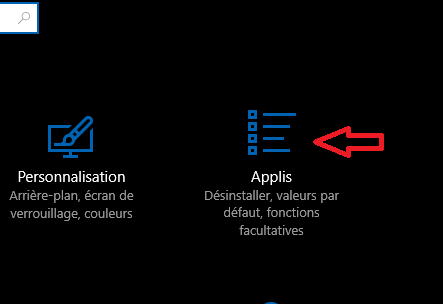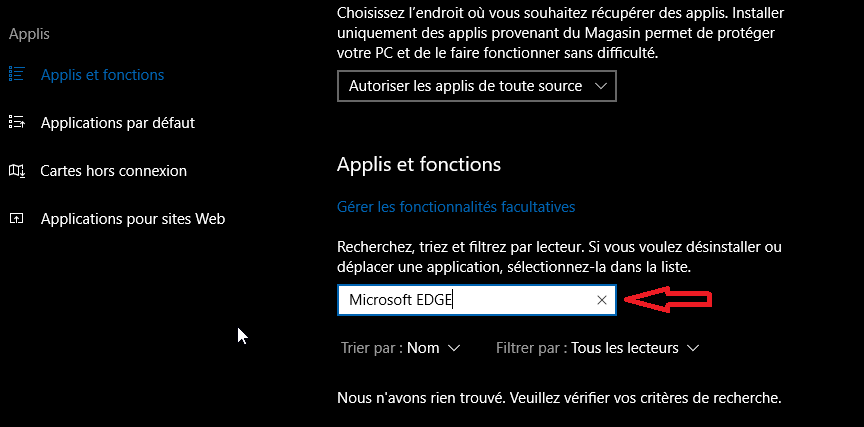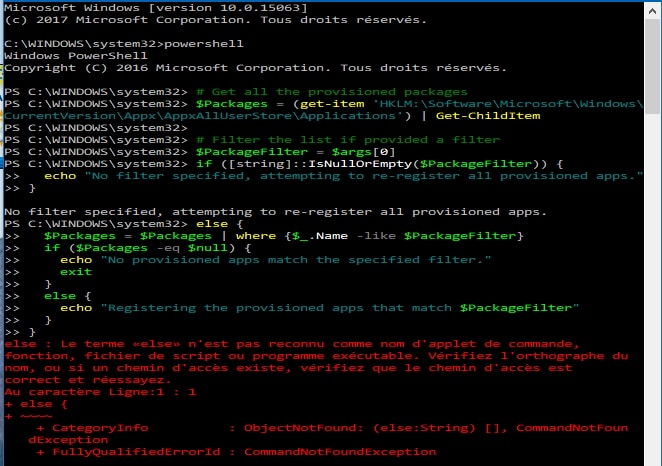If he is using the Command Prompt (Admin) then enters PowerShell that is fine, as that will leave him with a command prompt
PS C:\Windows\System32 > where
PS stands for
PowerShell.
Microsoft created
PowerShell with the older
Command Prompt in mind so most of the commands done in Command Prompts can also be done directly into PowerShell albeit, some will be typed with a minor variation.
It's possible that one of the other Windows Universal apps that comes with Windows 10, is triggering this issue, so you can ask your friend to try Registering all the apps - which in effect will reinstall them.
Get your friend to
left-click (keeping left mouse button press down) and drag cursor to highlight the following Script code, then once highlighted, to
right-click on the
highlighted code and select
Copy
Code:
# Get all the provisioned packages
$Packages = (get-item 'HKLM:\Software\Microsoft\Windows\CurrentVersion\Appx\AppxAllUserStore\Applications') | Get-ChildItem
# Filter the list if provided a filter
$PackageFilter = $args[0]
if ([string]::IsNullOrEmpty($PackageFilter)) {
echo "No filter specified, attempting to re-register all provisioned apps."
}
else {
$Packages = $Packages | where {$_.Name -like $PackageFilter}
if ($Packages -eq $null) {
echo "No provisioned apps match the specified filter."
exit
}
else {
echo "Registering the provisioned apps that match $PackageFilter"
}
}
ForEach($Package in $Packages) {
# get package name & path
$PackageName = $Package | Get-ItemProperty | Select-Object -ExpandProperty PSChildName
$PackagePath = [System.Environment]::ExpandEnvironmentVariables(($Package | Get-ItemProperty | Select-Object -ExpandProperty Path))
# register the package
echo "Attempting to register package: $PackageName"
Add-AppxPackage -register $PackagePath -DisableDevelopmentMode
}
Next, in the
Command Prompt (Admin),
after they have typed PowerShell and pressed Enter so their command prompt says PS C:\WINDOWS\System32 > tell then to press
Ctrl +
V to
paste the copied code into the console.
Next, press
Enter key to execute
. It will take 30 seconds to 1 minute to complete.
When done,
close the
Command Prompt and any other open programs, then
restart computer.
Now try
Edge again.
If it still will not open and remain open, then the next question would be to ask whether they have set any Group Policies (if using Windows 10 Professional or Enterprise), or manually added policies to the Registry if using Windows 10 Home, as some policies may affect the connectivity of a browser to the Network, which can cause symptoms like they are experiencing. If they have set any policies recently, it would be worth disabling those policies and seeing whether or not Edge then works.
Failing that, they may need to download Windows 10 ISO image that matches their current installation of Windows 10, then
right-click on the
downloaded ISO and select
Mount then in the directory that will open in File Manager after mounting the ISO,
click the
Setup.exe to install Windows 10 over the top of itself.
During this process they will get a chance to request to save files and settings, or to delete them all before it installs.


 JAY B.
JAY B.