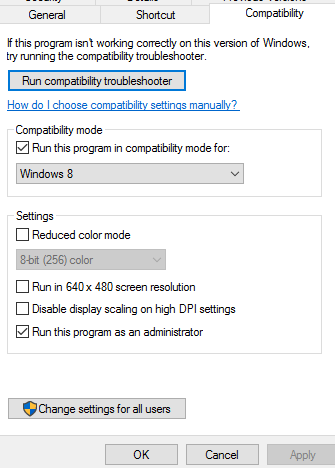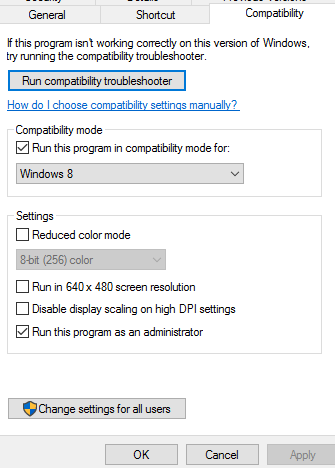Hi boni,
Welcome to the Forum.
Microsoft introduced a new security feature several years ago with the release of Windows Vista, and has continued this policy with Windows 7, 8, 8.1 and now Windows 10 also.
This feature is called
User Account Control (UAC).
The reason they did this was because many users when installing Windows were choosing to make themselves Administrator, and in so doing were creating a Security risk by operating their computer in this mode as pre Vista days if you were logged in as Administrator every program / application on your system could run with full administrative privileges meaning any settings they changed affected the entire system. Generally, that is not a problem, however, with the prevalence of Malware / virus attacking people daily the concern here is that if infected these too would have full administrative privileges and thus could do severe damage to your system.
With the introduction of the
User Account Control Microsoft increased your security by forcing all applications on the system to require permission before running with full Administrative permissions.
Essentially, when you add your User account to the Administrative Group (thus making your sign in name an Administrator) you are being given an increased level of permissions, but you are not truly the Administrator at all, you simply have permission to make changes to a file's permissions, that a standard user would not be able to do.
To work around this many programs allow you to go to their properties and set the option to
Run as administrator as in your sample image you posted. This means the program now has permission to run in an environment that anything you do within it can affect the entire System, however, it still requires permission to run and this will prompt for permission ( a safety feature to prevent malware / virus taking over your system).
Essentially, the difference between running a program as Administrator, or a user account as a member of the Administrative Group, versus running a Local Account with non administrative privileges is this:
- In all cases an application will require permission from the user prior to running with full administrative access to the System.
- A Local Account user will be required to enter both the Administrator's password, and also confirm by clicking Yes for the program to run with full privileges.
- Someone logged in belonging to the Administrative Group, or a Program set to run as Administrator, still requires permission, but you only has to click Yes to allow the program to run this way; you will not need to enter the Administrator's password to prove you are administrator or have the rights to be.
The only way around this would be to completely remove the User Account Control, but in view of the security risks in doing that it is highly unlikely your work's Administrator will do this.
Regards,
Regedit32