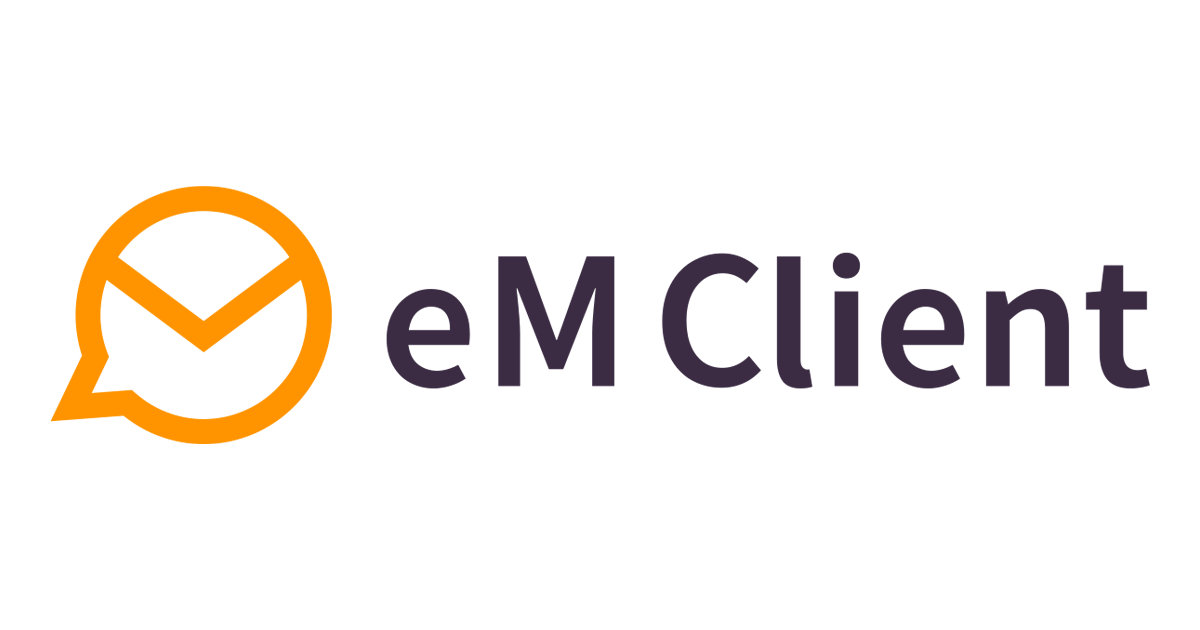I've been trying to get the onboard Windows 10 app, Mail to work. I've managed to get emails to arrive but sending isn't working. I get a banner in the app saying that I should update the password or give the app permission to sync with this device (my laptop).
What I've done:
Any suggestions as to a way forward would be great!
What I've done:
- Checked with my ISP for the correct settings (incoming and outgoing servers, ports, SSL, etc.);
- Checked in my settings on the laptop for sync settings to the app;
- Made the assumption that my password is correct as, after all, email is being received.
- Deleted and re-loaded the email account in Mail.
Any suggestions as to a way forward would be great!